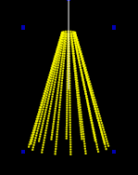Good morning all,
So this year I've decided to dip my toes into this new hobby. I am absolutely loving every minute of it.
I have decided this year to build a 8 FT mega tree to start off. I have all components built. I am running 1 string of 16x50 WS2811 pixels off one port with plenty of power injection (i wanted to be able to leave the other ports open for display expansion into the future).
The brings me to my issue. I have the ability to run test sequences through the controller interface. I can start sequences in FPP but it seems the two systems are not talking properly. I am of no misconception this is probably a minor error on my behalf but it is driving my insane.
I have started from scratch multiple times but have had no joy.
As its getting close and closer to setup im a little worried i won't have the display up this year. I really want to get it up and running so i don't let the kids down.
Any help is massively appreciated.
So this year I've decided to dip my toes into this new hobby. I am absolutely loving every minute of it.
I have decided this year to build a 8 FT mega tree to start off. I have all components built. I am running 1 string of 16x50 WS2811 pixels off one port with plenty of power injection (i wanted to be able to leave the other ports open for display expansion into the future).
The brings me to my issue. I have the ability to run test sequences through the controller interface. I can start sequences in FPP but it seems the two systems are not talking properly. I am of no misconception this is probably a minor error on my behalf but it is driving my insane.
I have started from scratch multiple times but have had no joy.
As its getting close and closer to setup im a little worried i won't have the display up this year. I really want to get it up and running so i don't let the kids down.
Any help is massively appreciated.