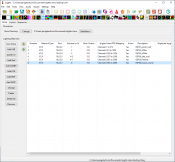perigalacticon
New elf
When I play from FPP it appears that the first several controllers are displaying correctly but the last few controllers are displaying incorrect data from each other's channels, it's like FPP is sending the wrong universes to the wrong controllers, or the channel numbering is messed up. One controller is getting data overlayed from 2 models for instance.
The outputs list has the correct channel and universe numbers, which are the same as the channel numbers on the xLights setup tab, so I don't understand why this discrepancy is occurring. I have re-saved and reuploaded and rebooted to no effect. Can anyone suggest some things I can check?
The outputs list has the correct channel and universe numbers, which are the same as the channel numbers on the xLights setup tab, so I don't understand why this discrepancy is occurring. I have re-saved and reuploaded and rebooted to no effect. Can anyone suggest some things I can check?
Attachments
Last edited: