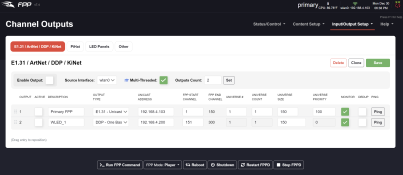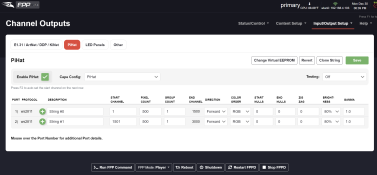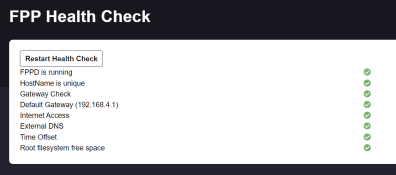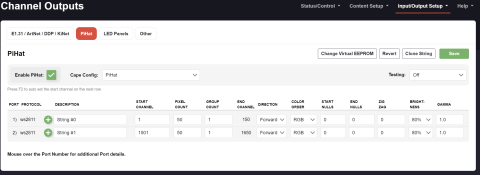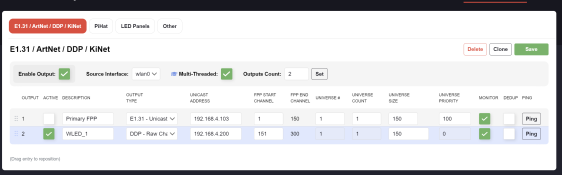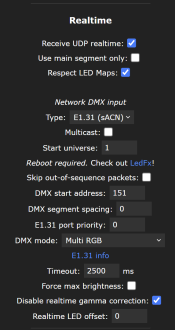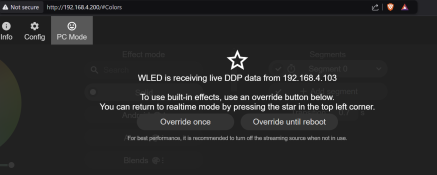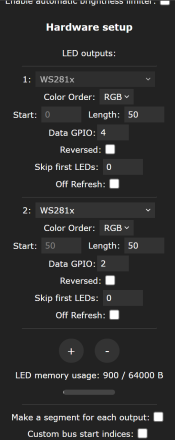- Thread starter
- #16
I just went to turn the lights off after sending that last post, and they lit up as I disconnected the power. I wanted to try and get a video of it, so here is the power setup:
Smart plug with a physical power button is connected to the 12v power supply. I am pressing the button on the smart plug to turn it on/off.
Turning the power on again to get a video, the first few lights turned on (This did not happen earlier). The first video starts with the lights on, and then I cut power (You see them all flash on then off). I then turn it back one (One pixel turns on) and off (All flash):
View: https://youtube.com/shorts/8JvIwjc2t5s?feature=share
Then I moved the lights to try and get them all in the frame, but they no longer turned on when I turned the power supply on. However, they did still do the light up thing on power-off, so here's that video:
View: https://youtube.com/shorts/LT-uhkMR7p8?feature=share
I feel like this indicates something, but I have no clue what (Or for that matter what I should google to see if it does in fact indicate something).
Thanks again for the help!
Smart plug with a physical power button is connected to the 12v power supply. I am pressing the button on the smart plug to turn it on/off.
Turning the power on again to get a video, the first few lights turned on (This did not happen earlier). The first video starts with the lights on, and then I cut power (You see them all flash on then off). I then turn it back one (One pixel turns on) and off (All flash):
View: https://youtube.com/shorts/8JvIwjc2t5s?feature=share
Then I moved the lights to try and get them all in the frame, but they no longer turned on when I turned the power supply on. However, they did still do the light up thing on power-off, so here's that video:
View: https://youtube.com/shorts/LT-uhkMR7p8?feature=share
I feel like this indicates something, but I have no clue what (Or for that matter what I should google to see if it does in fact indicate something).
Thanks again for the help!