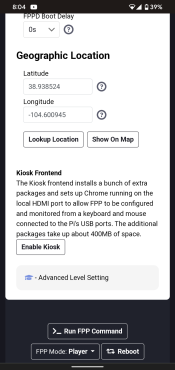Cee DeLights
New elf
- Joined
- Dec 14, 2018
- Messages
- 36
Is there a local web browser that is available on the FPP/Rpi box?
If so, how do I enable it to auto-start and display the FPP browser when the Rpi box is powered on?
I'm thinking of installing a small Touch LCD screen so I can view settings and status of FPP without having to use a laptop (or phone)
Perhaps its possible to install a small browser app and auto-run the browser when the FPP box is turned on.
Cheers.
If so, how do I enable it to auto-start and display the FPP browser when the Rpi box is powered on?
I'm thinking of installing a small Touch LCD screen so I can view settings and status of FPP without having to use a laptop (or phone)
Perhaps its possible to install a small browser app and auto-run the browser when the FPP box is turned on.
Cheers.