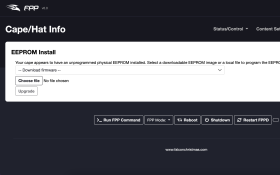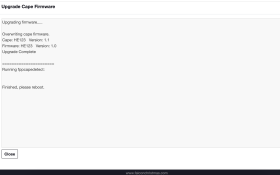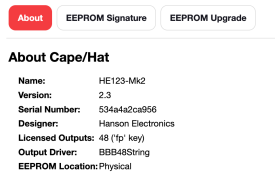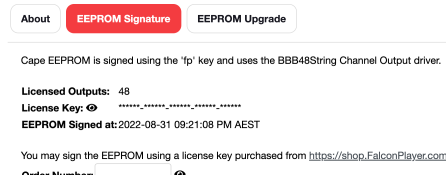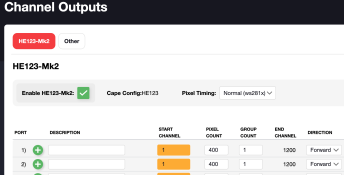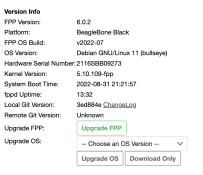I'm made an EEPROM generator for the HE123 Mk2 board.
This will create a unique serial number based on your email address and create an EEPROM file for it.
This presents the various UI options within FPP to allow the configuration of strings without having to tell it that it's an RGBCape48F.
It also means that the controller push from xLights works, defining it as a HE123 board.
The hardware - OLED, RTC and buttons - are all pre-configured, as well as the temperature sensor.
Right now, the digital signature is signed by my app, so, you can either
1. Not install the signature; this will keep pretty much everything going except Smart Receivers, the Temperature Sensor and some cape logos.
2. Install the public key, which then opens up the full ability of the board.
This is all good on FPP5.5
With FPP6.0, the digital signature will be provided by FPP developers as part of the license you procure. This should then eliminate the step of copying on my certificate. (which doesn't work in 6.0 anyway).
Having a proper EEPROM also means that your purchased license will stay with the physical hardware cape, rather than be a file on the SD card which could be corrupted.
Note, however, it is untested on 6.0 at the moment.
So: you can access the generator here:
And you can read more about how the EEPROM works on my blog:
 www.mortonlights.com
www.mortonlights.com
Edit: After testing on FPP6.0, the original 'signed' EEPROM for FPP5.5 doesn't work. I've released a new generator which does exactly the same thing, but does not digitally sign it.
This seems to be working fine now with FPP 6, and is quite happy to be signed by FPP with purchased / grandfathered licenses.
Note: USE AT YOUR OWN RISK. This is considered Beta/Test software, and is not endorsed by @AAH . If you have any issues with it, please drop me a note on here.
This will create a unique serial number based on your email address and create an EEPROM file for it.
This presents the various UI options within FPP to allow the configuration of strings without having to tell it that it's an RGBCape48F.
It also means that the controller push from xLights works, defining it as a HE123 board.
The hardware - OLED, RTC and buttons - are all pre-configured, as well as the temperature sensor.
Right now, the digital signature is signed by my app, so, you can either
1. Not install the signature; this will keep pretty much everything going except Smart Receivers, the Temperature Sensor and some cape logos.
2. Install the public key, which then opens up the full ability of the board.
This is all good on FPP5.5
With FPP6.0, the digital signature will be provided by FPP developers as part of the license you procure. This should then eliminate the step of copying on my certificate. (which doesn't work in 6.0 anyway).
Having a proper EEPROM also means that your purchased license will stay with the physical hardware cape, rather than be a file on the SD card which could be corrupted.
Note, however, it is untested on 6.0 at the moment.
So: you can access the generator here:
And you can read more about how the EEPROM works on my blog:
Playing with EEPROMs and FPP on the HE123 – Morton Lights
 www.mortonlights.com
www.mortonlights.com
Edit: After testing on FPP6.0, the original 'signed' EEPROM for FPP5.5 doesn't work. I've released a new generator which does exactly the same thing, but does not digitally sign it.
This seems to be working fine now with FPP 6, and is quite happy to be signed by FPP with purchased / grandfathered licenses.
Note: USE AT YOUR OWN RISK. This is considered Beta/Test software, and is not endorsed by @AAH . If you have any issues with it, please drop me a note on here.
Last edited: