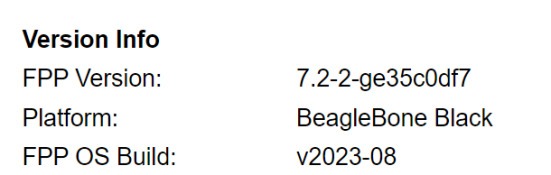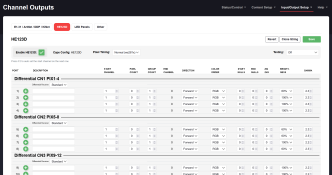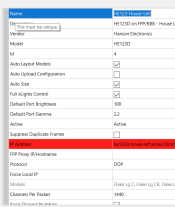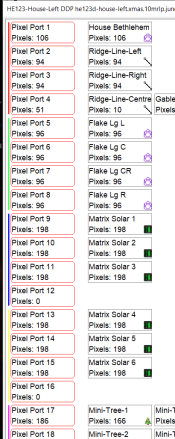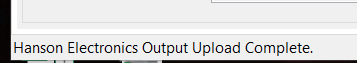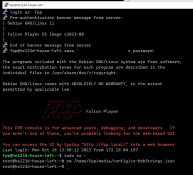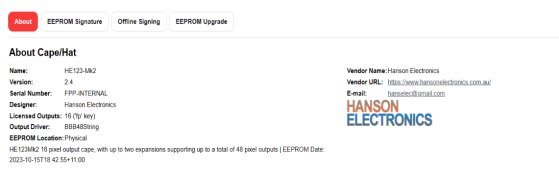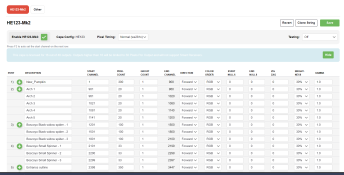janastas
Full time elf
- Joined
- Nov 30, 2020
- Messages
- 120
Hi All,
Running a halloween light show for year #3 now and just got my HE123 MKII up and running to replace another controller box.
I have my project setup in xlights and trying to upload the output for the channels I've configured for all my props and noticed that fpp channel output doesn't reflect those changes.
This is my decive setup in xlights and I can visualise and upload output and open to the browser without error.
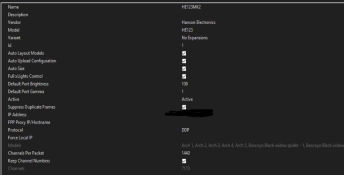
But if you look at my channel output on the fpp gui you see the following:
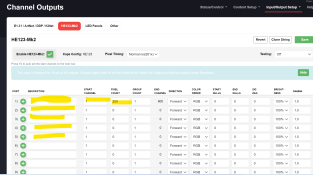
if i visualise my output from xlights it looks as follows:
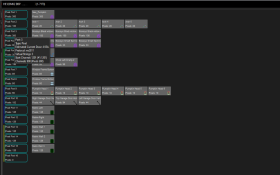
Any idea where i might be going wrong for my props to not appear in channel output?
Running a halloween light show for year #3 now and just got my HE123 MKII up and running to replace another controller box.
I have my project setup in xlights and trying to upload the output for the channels I've configured for all my props and noticed that fpp channel output doesn't reflect those changes.
This is my decive setup in xlights and I can visualise and upload output and open to the browser without error.
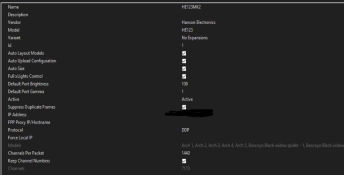
But if you look at my channel output on the fpp gui you see the following:
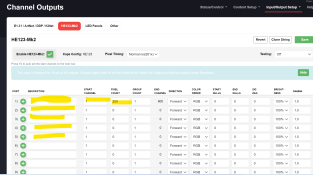
if i visualise my output from xlights it looks as follows:
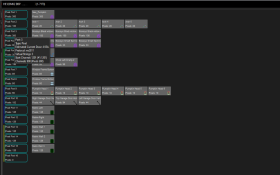
Any idea where i might be going wrong for my props to not appear in channel output?