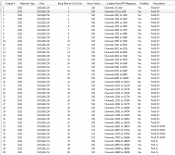Lights on Nubrena
Apprentice elf
- Joined
- Nov 22, 2016
- Messages
- 68
So I have created a sequence in xLights and have setup up my spiral trees in the garage to test....thought I had the pixlite16 all mapped correctly but having a whole bunch of different issues
Can someone please have a look at the attachments and see if it stands out....one thing i read in the tutorials was to setup the Pixlite to 510 channels but it only allows me to change the first one and the rest of the outputs and universes autofill....
Once i get this setup right i think i should be right...famous last words
Can someone please have a look at the attachments and see if it stands out....one thing i read in the tutorials was to setup the Pixlite to 510 channels but it only allows me to change the first one and the rest of the outputs and universes autofill....
Once i get this setup right i think i should be right...famous last words