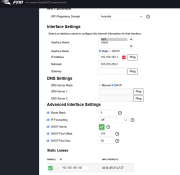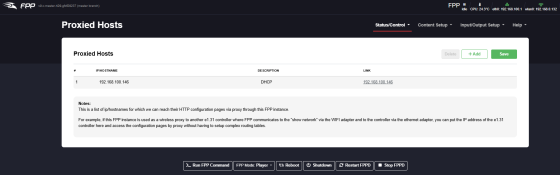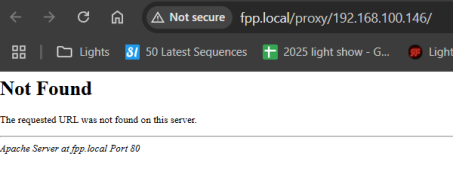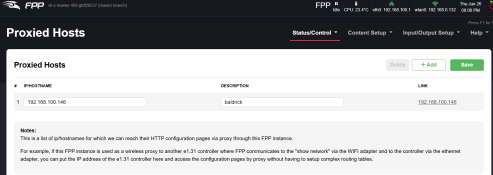christmasdave
Full time elf
Apologies if this is the wrong forum, But I wasn't sure where best to post this.
So I watched Greg Macaree's video and thought this suits me perfectly for how I need to set my show up, unfortunately something just isn't working for me and I'm trying to figure out if its an issue with FPP, Baldrick, network, other hardware or (most likely) me.
I have noticed that differing from the video, the address attempted to be connected to is http://fpp.local/proxy/192.168.100.146/ whereas in the video the it shows the actual local IP of the Pi, I did try this but received the same error (http://192.168.0.132/proxy/192.168.100.146/). I know this shouldn't really matter, but tried anyway.
This is the video I watched to give context as to what I am attempting to do:
View: https://youtu.be/J_nNeBE9uIk?si=v5WXn7a15vMVe6GK
)
So I watched Greg Macaree's video and thought this suits me perfectly for how I need to set my show up, unfortunately something just isn't working for me and I'm trying to figure out if its an issue with FPP, Baldrick, network, other hardware or (most likely) me.
- To ensure a fresh start, I was using FPP v8 (latest version of 8, clean install with Pi Imager), reset the Baldrick to defaults (pressing B3 for 5 seconds while powering on).
- Setup all the settings as per the video on eth and wlan
- Had Pi and Baldrick plugged into a switch (switch not connected to local network), able to access Pi from laptop no problems over wifi
- Baldrick board is detected in Pi and assigned an IP
- Went to Status/Control > Proxy Settings in FPP, clicked the IP link, received error..
"Not Found
The requested URL was not found on this server.
Apache Server at fpp.local Port 80"
I have noticed that differing from the video, the address attempted to be connected to is http://fpp.local/proxy/192.168.100.146/ whereas in the video the it shows the actual local IP of the Pi, I did try this but received the same error (http://192.168.0.132/proxy/192.168.100.146/). I know this shouldn't really matter, but tried anyway.
- I then installed FPP v9 via Pi Imager and went through the same steps and ended up with the same error. (Screenshots attached, was using FPP v9 when taking screenshots)
- I have confirmed I can access the baldrick if it is plugged into my local network directly, so I let it update, then plugged back into the switch and went through the above steps again, same problem.
- So I then restarted from scratch, new image, reset baldrick. Except this time I removed the switch and plugged Baldrick direct into the Pi, went through all the steps, same issue.
- I have also tried a second switch in case something weird was the problem there and that didn't fix it either.
This is the video I watched to give context as to what I am attempting to do:
View: https://youtu.be/J_nNeBE9uIk?si=v5WXn7a15vMVe6GK
)