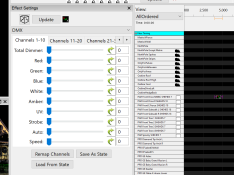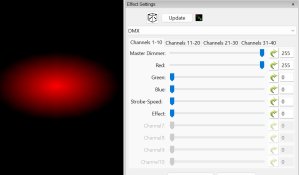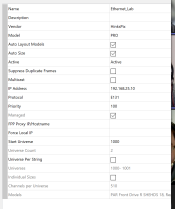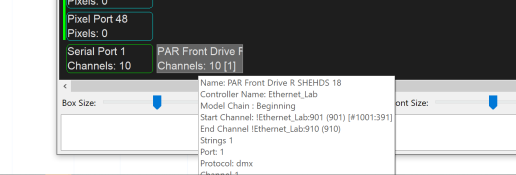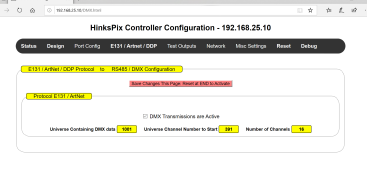Rainer Pfister
New elf
Hello to all,
I am driving a 32 line HinksPix Pro from HolidayCoro (newest firmware from the end of October 2022) with xLights (2022.21). Now, I want to control my DMX lights by using the onboard DMX port of the controller board. I have talked to he customer support at HolidayCoro - they checked and approved my controller's configuration.
I am using simple 6 channel DMX flood lights:
ch 1: Master dimmer
ch 2: Red
ch 3: Green
ch 4: Blue
ch 5: Strobe
ch 6: Additional features (depending on the value)
When I am setting up the lights within xLights with the exact upper mentioned parameters very weired things happen when I set the values within these channels.
BUT: when I am setting up the same floor lights by using 12 channels (which does not make any sence), I am receiving the follwing results within xLights:
ch 1: ???
ch 2: Master dimmer
ch 3: ???
ch 4: Red
ch 5: ???
ch 6: Green
ch 7: ???
ch 8: Blue
...
ch 12: Additional features (depending on the value)
By setting values to the ??? marked channels strange things happen: blinking, flashing, automatic color change, change of speed of changes, mode change, ... etc.
When I am addressing my lights A001, A007, A014, and A021 (regular 6 channel mode) nothing works at all.
Using the "12 channel" configuration with A001, A13, A025 and A037 the first light (A001) is running properly, the second light A013 shows parts of the third(!!!) light (addressed A025) and the fourth light (A037) stays completely dark. And to get it completely strange: using a "13 channel" configuration with A001, A014, A027 and A040 the result is the same as with the "12 channel" config.
Does anyone of you have an idea what is going wrong here? Why are the DMX channels "doubled" within xLights?
Thanks for your highly appreciated help in advance. I am looking forward to hearing from you soon.
All the best,
Rainer
I am driving a 32 line HinksPix Pro from HolidayCoro (newest firmware from the end of October 2022) with xLights (2022.21). Now, I want to control my DMX lights by using the onboard DMX port of the controller board. I have talked to he customer support at HolidayCoro - they checked and approved my controller's configuration.
I am using simple 6 channel DMX flood lights:
ch 1: Master dimmer
ch 2: Red
ch 3: Green
ch 4: Blue
ch 5: Strobe
ch 6: Additional features (depending on the value)
When I am setting up the lights within xLights with the exact upper mentioned parameters very weired things happen when I set the values within these channels.
BUT: when I am setting up the same floor lights by using 12 channels (which does not make any sence), I am receiving the follwing results within xLights:
ch 1: ???
ch 2: Master dimmer
ch 3: ???
ch 4: Red
ch 5: ???
ch 6: Green
ch 7: ???
ch 8: Blue
...
ch 12: Additional features (depending on the value)
By setting values to the ??? marked channels strange things happen: blinking, flashing, automatic color change, change of speed of changes, mode change, ... etc.
When I am addressing my lights A001, A007, A014, and A021 (regular 6 channel mode) nothing works at all.
Using the "12 channel" configuration with A001, A13, A025 and A037 the first light (A001) is running properly, the second light A013 shows parts of the third(!!!) light (addressed A025) and the fourth light (A037) stays completely dark. And to get it completely strange: using a "13 channel" configuration with A001, A014, A027 and A040 the result is the same as with the "12 channel" config.
Does anyone of you have an idea what is going wrong here? Why are the DMX channels "doubled" within xLights?
Thanks for your highly appreciated help in advance. I am looking forward to hearing from you soon.
All the best,
Rainer