daunce
Full time elf
Hi all.
I'm moving to attaching more lights higher up on the house (damn you growing hedges!), but I'm not that good within xLights.
I'm trying to draw a model for my windows. These are actually 3 separate windows. The included window frame model doesn't seem to support dividing it, but also only has options to start the string in corners. The only reason I chose to start where I did was to simplify the wiring.
I want to be able to sequence each window frame individually or as a whole.
I was able to use the PolyLine tool, and put in 0 pixels for the second last segment, which I thought was perfect, but when drawing the horizontal segments, holding [Shift] doesn't make it snap to be exactly horizontal/vertical. In the image below, the joins in green are exaggerated. They will be right up against each other to look as if it's a continuous line.
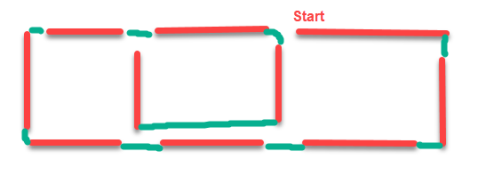
Q1) Is it possible to have PolyLine snap to horizontal/vertical axis?
Q2) Is it possible to use the 'align' option on PolyLine segments?
Q3) Is there a better way to do this? ie: just create a custom model?
I'm still going through xLights tutorials, so feel free to link to specific videos you think may have an answer.
Thanks.
I'm moving to attaching more lights higher up on the house (damn you growing hedges!), but I'm not that good within xLights.
I'm trying to draw a model for my windows. These are actually 3 separate windows. The included window frame model doesn't seem to support dividing it, but also only has options to start the string in corners. The only reason I chose to start where I did was to simplify the wiring.
I want to be able to sequence each window frame individually or as a whole.
I was able to use the PolyLine tool, and put in 0 pixels for the second last segment, which I thought was perfect, but when drawing the horizontal segments, holding [Shift] doesn't make it snap to be exactly horizontal/vertical. In the image below, the joins in green are exaggerated. They will be right up against each other to look as if it's a continuous line.
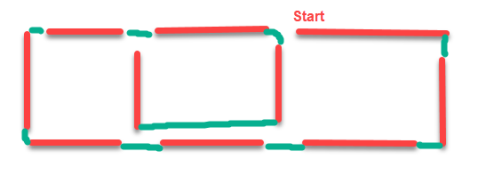
Q1) Is it possible to have PolyLine snap to horizontal/vertical axis?
Q2) Is it possible to use the 'align' option on PolyLine segments?
Q3) Is there a better way to do this? ie: just create a custom model?
I'm still going through xLights tutorials, so feel free to link to specific videos you think may have an answer.
Thanks.

