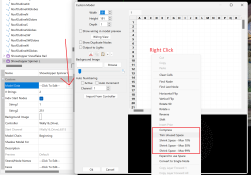I have been trying to get my brother-in-law's Lights working (it's his first year using xLights & Pixels), but I'm really struggling.
He is using a Kulp K-8 Controller, which I'm not too familiar with. He has 4 Props (the Bluey family) with all Props having 2 strings. However, they all work when plugged into a tester (one string at a time), but when connected to the controller, the second string seems to have problems. Also, I get this warning from xLights, which I'm not sure what needs to be done to fix it.
Please see the xLights warning below:
Models with issues
WARN: Custom model 'Bandit' dimensions are really large (264 x 473 x 1 : Nodes 400 => 0.32%). This may impact xLights render performance.
WARN: Custom model 'Bluey' dimensions are really large (249 x 338 x 1 : Nodes 400 => 0.48%). This may impact xLights render performance.
WARN: Custom model 'Chilli' dimensions are really large (674 x 1000 x 1 : Nodes 343 => 0.05%). This may impact xLights render performance.
He is using a Kulp K-8 Controller, which I'm not too familiar with. He has 4 Props (the Bluey family) with all Props having 2 strings. However, they all work when plugged into a tester (one string at a time), but when connected to the controller, the second string seems to have problems. Also, I get this warning from xLights, which I'm not sure what needs to be done to fix it.
Please see the xLights warning below:
Models with issues
WARN: Custom model 'Bandit' dimensions are really large (264 x 473 x 1 : Nodes 400 => 0.32%). This may impact xLights render performance.
WARN: Custom model 'Bluey' dimensions are really large (249 x 338 x 1 : Nodes 400 => 0.48%). This may impact xLights render performance.
WARN: Custom model 'Chilli' dimensions are really large (674 x 1000 x 1 : Nodes 343 => 0.05%). This may impact xLights render performance.