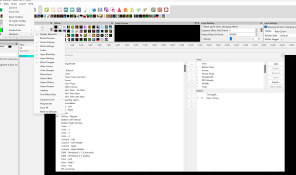aimbrunone
New elf
- Joined
- Jan 19, 2024
- Messages
- 26
I’m new at this. Trying to learn this software. I just created some model groups in my layout. Went to import a sequence into my show. I can see all of my props but the groups don’t show up as an option. Am I missing something? Thanks