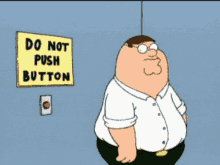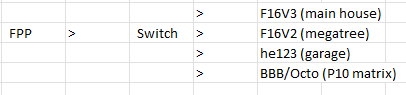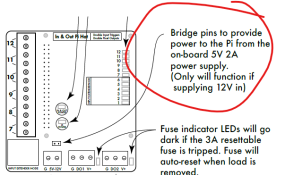I'm curious to know, out of the 20+ members who bought one of the Experience Lights in & out Pi hats from the bulk buy (thread here) who has actually incorperated them in their display this year?
Would you care to share your setup and how you've used them? Photos or vids may help others to get the idea of how they can be used and potentially spark an idea for a future project in thier own displays. (full discolsure, I bought one and have zero idea what to do with it yet!)
Were they easy to setup and deploy? Does it do what you thought/intended it to do?
Would you care to share your setup and how you've used them? Photos or vids may help others to get the idea of how they can be used and potentially spark an idea for a future project in thier own displays. (full discolsure, I bought one and have zero idea what to do with it yet!)
Were they easy to setup and deploy? Does it do what you thought/intended it to do?