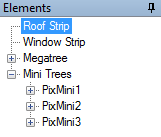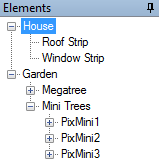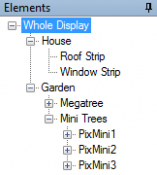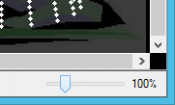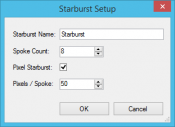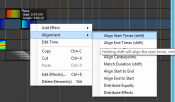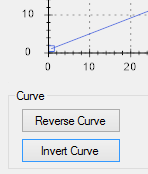adski
Dave Brown
So, you're interested in using Vixen 3 ...
Well, here's the first thing you need to know:
Documentation is not yet complete, but what there is, including videos, can be found at http://www.vixenlights.com/vixen-3-documentation/
Dave
Well, here's the first thing you need to know:
- Vixen Lights Homepage => http://www.vixenlights.com/
- Download the current release => http://www.vixenlights.com/downloads/vixen-3-downloads/
Documentation is not yet complete, but what there is, including videos, can be found at http://www.vixenlights.com/vixen-3-documentation/
Dave