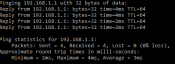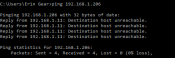Hi,
I'm sorry to need help with such a basic thing but I'm running behind and just needing to get my tree to work.
I have a sandevices e6804 controller.
I have it connected to my computer via Ethernet. I have had to use the override code to get an IP address of 169.254.74.73, I can set it to another IP address within the 169.254.x.y range but I can not change it to a 192.168.x.y address range.
Is this important? If so how can I do this? I have tried the other override codes and even setting the IP address in my control panel for the Ethernet connection to be the same with no luck with accessing the web page.
Thank you in advance for your help.
Erin
I'm sorry to need help with such a basic thing but I'm running behind and just needing to get my tree to work.
I have a sandevices e6804 controller.
I have it connected to my computer via Ethernet. I have had to use the override code to get an IP address of 169.254.74.73, I can set it to another IP address within the 169.254.x.y range but I can not change it to a 192.168.x.y address range.
Is this important? If so how can I do this? I have tried the other override codes and even setting the IP address in my control panel for the Ethernet connection to be the same with no luck with accessing the web page.
Thank you in advance for your help.
Erin