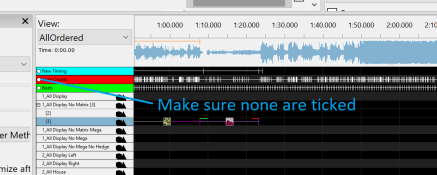spaulgal
Apprentice elf
- Joined
- Oct 14, 2022
- Messages
- 96
This seems like a ridiculous thing to ask about... but about 1/2 of my time sequencing today was spent trying to select effects on the timeline.
I have an imported Vixen project on my xlights timeline, so lots of little adjustment are needed.
It seems I have to hunt around on the effect for 15 seconds before I find the sweet spot and the pointer turns to the pointed finger so I can select and move (or copy) the effect. The first several times I try to click on a given effect a red box appears over a portion of it-- I can't find what the significance of that is.
I can right click on effects just fine -- just loads of issues left clicking/selecting.
Any tips?
I have an imported Vixen project on my xlights timeline, so lots of little adjustment are needed.
It seems I have to hunt around on the effect for 15 seconds before I find the sweet spot and the pointer turns to the pointed finger so I can select and move (or copy) the effect. The first several times I try to click on a given effect a red box appears over a portion of it-- I can't find what the significance of that is.
I can right click on effects just fine -- just loads of issues left clicking/selecting.
Any tips?