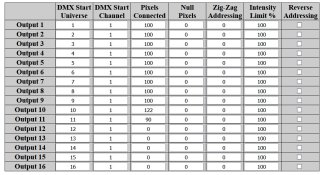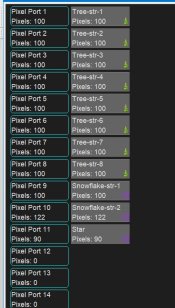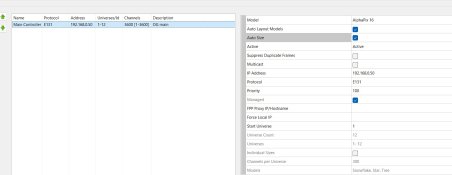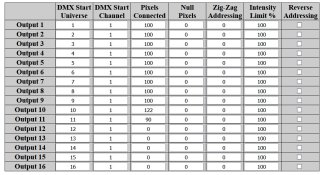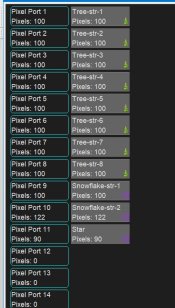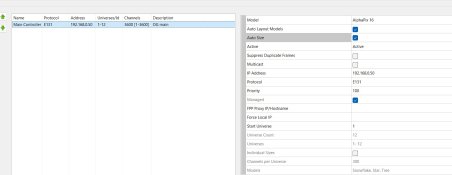LightMyPath
New elf
- Joined
- Nov 19, 2022
- Messages
- 19
I added a 222 node snowflake and 90 node star to my existing 8x100 zigzag mega tree on an alphapix 16 controller. Everything lights up through the controller testing but through xlights testing the last 22 nodes on the snowflake don't light up. The tree and star light up. I changed the xlights controller settings to autosize and autolayout and everything looks ok on the visualizer. I am not sure what I am missing. Screenshots of controller setup, xlights controller setup, visualizer, snowflake model settings. It has a 12th universe that I think might be part of the problem.