Hi All
This is my first time to share a howto.
I decided to run lasers in my show this year (2021) for something different and I thought I would share my findings so far.
First of all its not a cheap thing to do (So be warned)
View: https://www.youtube.com/watch?v=Jf35oRCHpuc
ill add some more videos soon
There is and large amount of different effects you can choose from and you can make your own with the show controller software which is not free.
You have a few options that I found to use the laser.
1) is via DMX which is fairly simple to set up in xlights (same as moving heads)
2) is you can set the laser sound to light so if you setup a small radio with a speaker, you really dont have to do anything as it picks up the sounds which produce random effects but the laser will play with any sound and may take over your show


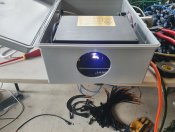

Items needed to make a basic show via DMX
1 x Bud Box ( http://www.hansonelectronics.com.au/product/box-390x290x160/)
1 x 6'' x 4'' peace of glass (you get these from a cheap shop) I got mine for $3
1 x 16mm gland
1 x 4 way fused mains distro (https://www.da-share.com/sku/APC789/) if you run 2 leads this is not required
1 x 80mm fan (https://www.da-share.com/sku/FAN8025C5/)
2 x 80mm vents (https://www.da-share.com/sku/CG-V80/)
1 x 5v power supply
1 x Laser (I bought this one but you can pick which one you want (https://djcity.com.au/product/laserworld-ds-1000-rgb-shownet-laser-system/)
1 x lead to power up
1 x Tube of silicon to seal the glass
This is my first time to share a howto.
I decided to run lasers in my show this year (2021) for something different and I thought I would share my findings so far.
First of all its not a cheap thing to do (So be warned)
View: https://www.youtube.com/watch?v=Jf35oRCHpuc
ill add some more videos soon
There is and large amount of different effects you can choose from and you can make your own with the show controller software which is not free.
You have a few options that I found to use the laser.
1) is via DMX which is fairly simple to set up in xlights (same as moving heads)
2) is you can set the laser sound to light so if you setup a small radio with a speaker, you really dont have to do anything as it picks up the sounds which produce random effects but the laser will play with any sound and may take over your show


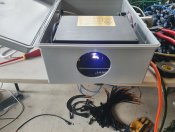

Items needed to make a basic show via DMX
1 x Bud Box ( http://www.hansonelectronics.com.au/product/box-390x290x160/)
1 x 6'' x 4'' peace of glass (you get these from a cheap shop) I got mine for $3
1 x 16mm gland
1 x 4 way fused mains distro (https://www.da-share.com/sku/APC789/) if you run 2 leads this is not required
1 x 80mm fan (https://www.da-share.com/sku/FAN8025C5/)
2 x 80mm vents (https://www.da-share.com/sku/CG-V80/)
1 x 5v power supply
1 x Laser (I bought this one but you can pick which one you want (https://djcity.com.au/product/laserworld-ds-1000-rgb-shownet-laser-system/)
1 x lead to power up
1 x Tube of silicon to seal the glass

