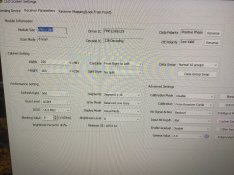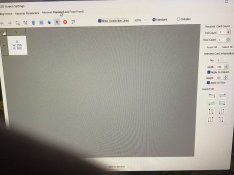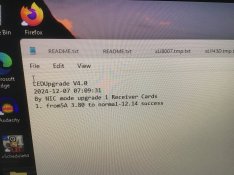I’m trying to configure my P5 panels in Ledvision and 4 of my 5 rows are displaying properly but the last row of panels is scrambled, my overall panel are 4 wide and 5 high. They are P5 panels and I’m running ledvision 8.5. As you can see from the picture the bottom row of panels isn’t configured correctly as it isn’t displaying properly.
All the panels are 64x32 pixels and are 8s but the bottom row are from a different batch, and that is the only difference I can see,
Here are some screenshots and if someone can give me a suggestion, that would be great,
All the panels are 64x32 pixels and are 8s but the bottom row are from a different batch, and that is the only difference I can see,
Here are some screenshots and if someone can give me a suggestion, that would be great,