I am playing around with an updated layout for this year and am currently fiddling with a few matrixes. I have submodelled an outline on them. If i put an effect on the matrix model itself, and an effect on the outline submodel it works as i expect ie. the outline renders over the top of the matrix effect. But if i put the outline submodels in a group and place an effect via this group, the matrix effect renders over the top of it. I have tried placing the group above and below in my render order but still the same issue. Any simple thing that i may be missing? Thanks
Navigation
Install the app
How to install the app on iOS
Follow along with the video below to see how to install our site as a web app on your home screen.
Note: This feature may not be available in some browsers.
More options
You are using an out of date browser. It may not display this or other websites correctly.
You should upgrade or use an alternative browser.
You should upgrade or use an alternative browser.
Matrix outline submodelling
- Thread starter crazymofo
- Start date
It works. The question is where you may have missed a step... could be as simple as display elements, render all, or something. Let's walk through a working config and maybe you'll spot a place where you got off track.
First, the layout. I've created a matrix, with 2 submodels; one submodel is a single strand border, the other is a multi-strand inside. That second one isn't used in these examples, but you might consider it... then the effect stays inside the area not used by the outline, which may or may not be what you want. I've added each of these things to a group. In my case I named the groups in alphabetical order so that they match the render order I want.
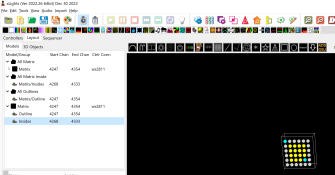
Then I create a sequence. It's worth checking that the display elements are sorted the way you want. Ones lower in the list will overwrite the early ones.
You can also see the effects I've chosen - a blue butterfly on all matrix, and a red+green chase for all outlines.

The effect is what I want / what I thought you want:
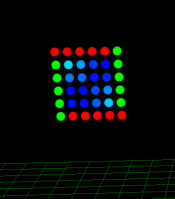
Now, if I did put the butterfly on "Matrix", it won't do this any more, because "Matrix" is last in the list. Then it will be all blueish.
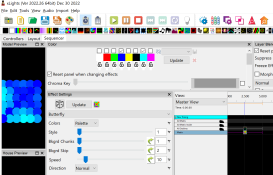
The solution may be to change the order in Display Elements - or do something else (use the inside submodel, add another group, etc.) if you sometimes want one thing and sometimes the other.
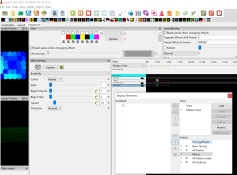
But wait! It didn't work?! Don't forget to "render all" before you panic. Just click here... Whew!
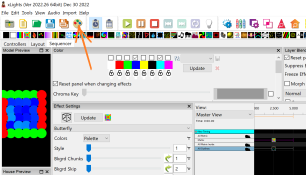
First, the layout. I've created a matrix, with 2 submodels; one submodel is a single strand border, the other is a multi-strand inside. That second one isn't used in these examples, but you might consider it... then the effect stays inside the area not used by the outline, which may or may not be what you want. I've added each of these things to a group. In my case I named the groups in alphabetical order so that they match the render order I want.
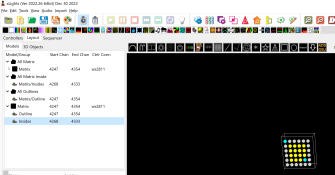
Then I create a sequence. It's worth checking that the display elements are sorted the way you want. Ones lower in the list will overwrite the early ones.
You can also see the effects I've chosen - a blue butterfly on all matrix, and a red+green chase for all outlines.

The effect is what I want / what I thought you want:
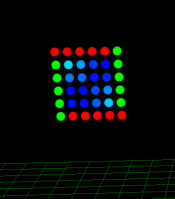
Now, if I did put the butterfly on "Matrix", it won't do this any more, because "Matrix" is last in the list. Then it will be all blueish.
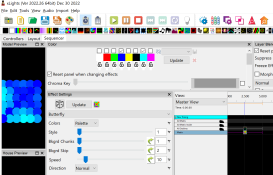
The solution may be to change the order in Display Elements - or do something else (use the inside submodel, add another group, etc.) if you sometimes want one thing and sometimes the other.
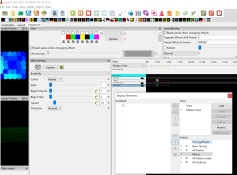
But wait! It didn't work?! Don't forget to "render all" before you panic. Just click here... Whew!
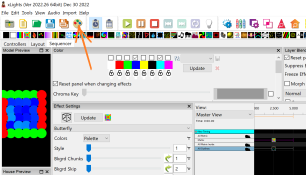
- Thread starter
- #3
Playing around with it this afternoon after reading your reply, and have done some testing. Included some screenshots.
Here is my outline submodel group, labelled "test" (outlines of both matrix either side of tree/stars).
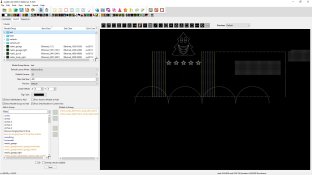
Here is a group that i included only the right-side matrix, labelled "test2".
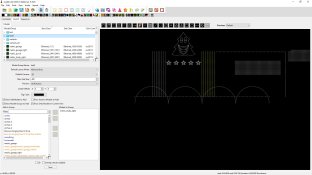
Here is my render order:
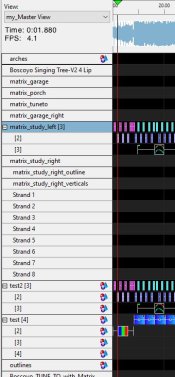
As you can see, I have imported effects onto the LEFT matrix on its own, the same imported effects onto the "test2" group which has the RIGHT matrix in, and a house outline effect on the "test" group which holds outline submodels for both matrix.
Here is a screenshot of what i get. Left side is what I am chasing, right side is how it comes out by the matrix being in a group:
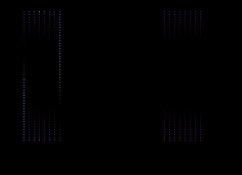
This was the conclusion i came to last night as well.
Here is my outline submodel group, labelled "test" (outlines of both matrix either side of tree/stars).
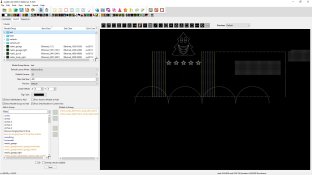
Here is a group that i included only the right-side matrix, labelled "test2".
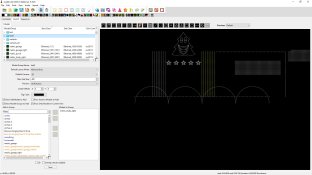
Here is my render order:
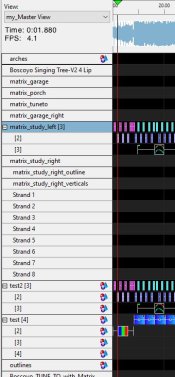
As you can see, I have imported effects onto the LEFT matrix on its own, the same imported effects onto the "test2" group which has the RIGHT matrix in, and a house outline effect on the "test" group which holds outline submodels for both matrix.
Here is a screenshot of what i get. Left side is what I am chasing, right side is how it comes out by the matrix being in a group:
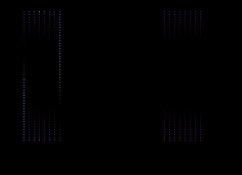
This was the conclusion i came to last night as well.
I would ask if "my_Master View" is the same as the "Master View". You might go in to Display Elements and pick "Make Master".

