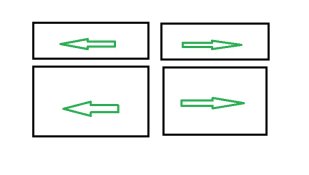Kimbo3000
Apprentice elf
- Joined
- Aug 9, 2016
- Messages
- 73
G'day all, hope you's are doing well.
We're making 4 seed pixel matrices (matrixeses). I want to run the cables for data and power up the center pole and wire the RHS 2 matrices left to right and wire the LHS 2 matrices right to left (see attached quality illustration). If I group these all together, will effects on the group still work? When I add these matrices to the "whole house" group will the effects still work properly?
The reason I ask is when I first setup our arches I set them up similar (feeding from the center to the left and right) and the arches all appeared to work in xlights, but in RL (real life) the right to left wired ones displayed incorrectly. This could have been my fault due to an arch drawn in backward, or render styles setup incorrectly (it was a while ago.. I can't remember). Ever since then I have wired everything from left to right.
Given that I purchase all my sequences, I would prefer not to muck around with render styles for each effect to get it to work.. so if this is a possibility, I will just wire them all left to right.
For more info, there are approx. 7000 seed pixels in total over all matrices. The lower 2 matrices will be over 2 controller outputs each. The top 2 matrices will be over 5 outputs each. The seed pixels on the top matrices are spaced closer together. I will be zig-zagging the strings vertically and power injection will be made accordingly. The controller is a HE123 mk2 and programming will be done in xlights 2024.(what ever the latest version is)
Thanks
Kimbo
We're making 4 seed pixel matrices (matrixeses). I want to run the cables for data and power up the center pole and wire the RHS 2 matrices left to right and wire the LHS 2 matrices right to left (see attached quality illustration). If I group these all together, will effects on the group still work? When I add these matrices to the "whole house" group will the effects still work properly?
The reason I ask is when I first setup our arches I set them up similar (feeding from the center to the left and right) and the arches all appeared to work in xlights, but in RL (real life) the right to left wired ones displayed incorrectly. This could have been my fault due to an arch drawn in backward, or render styles setup incorrectly (it was a while ago.. I can't remember). Ever since then I have wired everything from left to right.
Given that I purchase all my sequences, I would prefer not to muck around with render styles for each effect to get it to work.. so if this is a possibility, I will just wire them all left to right.
For more info, there are approx. 7000 seed pixels in total over all matrices. The lower 2 matrices will be over 2 controller outputs each. The top 2 matrices will be over 5 outputs each. The seed pixels on the top matrices are spaced closer together. I will be zig-zagging the strings vertically and power injection will be made accordingly. The controller is a HE123 mk2 and programming will be done in xlights 2024.(what ever the latest version is)
Thanks
Kimbo