Hi everyone,
I was hoping someone may have an idea on the problem I have, and if it's fixable.
Testing my megatree and I have lights that do not light up on strings 1 and 2 (controller ports 1 & 2).
Now, the lights work, because if I switch ports 1 & 2 with 3 & 4 I get the same pixels not working on 3 & 4 but everything works on 1 & 2.
I'm trying to work out if this is a channel issue, or is this a controller port issue?
My tree details are:
- 4 strings, 4 strands per string, 144 nodes per string
- Running on F16V3 ports 1-4


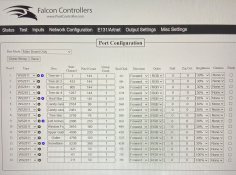
Any help appreciated!
Cheers,
Paul
I was hoping someone may have an idea on the problem I have, and if it's fixable.
Testing my megatree and I have lights that do not light up on strings 1 and 2 (controller ports 1 & 2).
Now, the lights work, because if I switch ports 1 & 2 with 3 & 4 I get the same pixels not working on 3 & 4 but everything works on 1 & 2.
I'm trying to work out if this is a channel issue, or is this a controller port issue?
My tree details are:
- 4 strings, 4 strands per string, 144 nodes per string
- Running on F16V3 ports 1-4


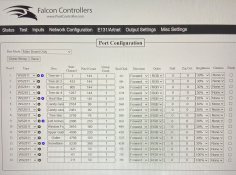
Any help appreciated!
Cheers,
Paul

