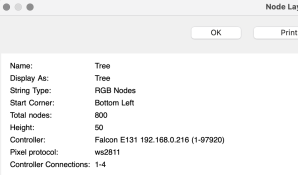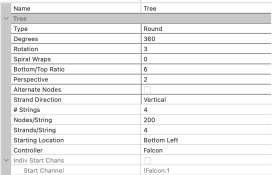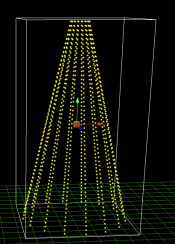stan780953
New elf
- Joined
- Jan 21, 2022
- Messages
- 24
Hi,
I have created a 16 strand tree, each strand is 50 pixels and connected to the controller over 4 ports.
Although everything seems to be working I just wanted someone to cast their eyes over the settings to make sure it's correct.
I'm not sure if it's because of the lack of strings, but some of my effects are not looking the same as they do on screen.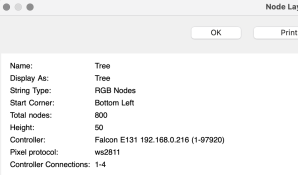
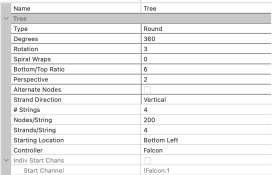
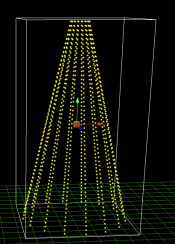
I have created a 16 strand tree, each strand is 50 pixels and connected to the controller over 4 ports.
Although everything seems to be working I just wanted someone to cast their eyes over the settings to make sure it's correct.
I'm not sure if it's because of the lack of strings, but some of my effects are not looking the same as they do on screen.