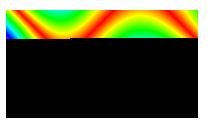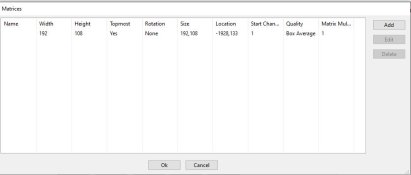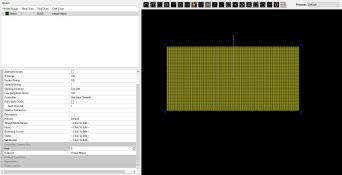jamesssydney
New elf
- Joined
- Sep 24, 2012
- Messages
- 42
Afternoon all,
I have an existing projector connected to my show. I'm looking to add second projector but want to run a separate video to the one first? Both videos will be synced to the same audio and I'm hoping to run both videos at once. I'm running my show from X scheduler on a windows PC- Windows 10 Pro
Cheers
James
I have an existing projector connected to my show. I'm looking to add second projector but want to run a separate video to the one first? Both videos will be synced to the same audio and I'm hoping to run both videos at once. I'm running my show from X scheduler on a windows PC- Windows 10 Pro
Cheers
James