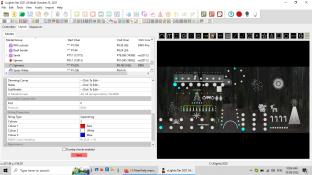I have finally jumped onto the xlights bandwagon and want to bring over parts of my old vixen sequences. My problem is that most of my props were 3 color, red white and blue. Megatree, wreaths, mini trees and arches. I thought I could use sub models to import the 3 colors, but I can't see a way to assign a default color to a submodel. Because of pixel costs I will still be running AC lights on renard and lynx boards connected to a kulp 16, but I really want to switch my wreaths and mini trees this year. Any ideas?
Bob
Bob