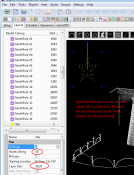christish2006
New elf
Hi All,
Does anyone know whether you nest / group models in xlights, I mean I know that you can create model groups but can you link them so they move together etc.
My scenario is this I have a plastic model that I bought from Target, it has a star within a star as per below link
https://www.dropbox.com/s/giuu50f5gct5b76/20161106_204154.jpg?dl=0
I guess in Xlights that I need to draw two stars, but I would like to group them as one, so that when I move it or resize they scale together?
I hope that makes sense.
Has anyone come across this?
Cheers
Chris
Does anyone know whether you nest / group models in xlights, I mean I know that you can create model groups but can you link them so they move together etc.
My scenario is this I have a plastic model that I bought from Target, it has a star within a star as per below link
https://www.dropbox.com/s/giuu50f5gct5b76/20161106_204154.jpg?dl=0
I guess in Xlights that I need to draw two stars, but I would like to group them as one, so that when I move it or resize they scale together?
I hope that makes sense.
Has anyone come across this?
Cheers
Chris