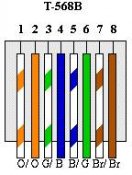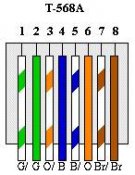I have just wired up my controllers outside for my display and discovered I now have a bit of a problem.
I have 2 falcon f16 controllers and wanted to use them to control different sections in my front yard.
I set them up and tested them in the shed no problem.
I have a cheap switch (which I am thinking could be the problem) I run a network cable from my computer into that, then out of that into the 2 f16's (1 cable to each)
The problem is, I cannot communicate with the furthest one through the switch.
If I run he cable direct, it works ok.
Could it be that the switch is too cheap and cannot transmit the data that far?
any advice is welcome.
I have 2 falcon f16 controllers and wanted to use them to control different sections in my front yard.
I set them up and tested them in the shed no problem.
I have a cheap switch (which I am thinking could be the problem) I run a network cable from my computer into that, then out of that into the 2 f16's (1 cable to each)
The problem is, I cannot communicate with the furthest one through the switch.
If I run he cable direct, it works ok.
Could it be that the switch is too cheap and cannot transmit the data that far?
any advice is welcome.