smeighan
Dedicated elf
Release 3.4.24
----------------
Dave Pitts has a added a neat feature, views.
Problem: You have 30-40 columns, one for each model. You are scrolling right to left modifying effects
Solution: Views. Views allow you to pick a subset of models that you want to work on. Give it a name. Now when you open a sequence, apply the view. Only those models in your view will show
Question: Does this affect the save process? Answer: No. Even though you view may show 5 of the 50 columns you have, when you press save all 50 will be saved.
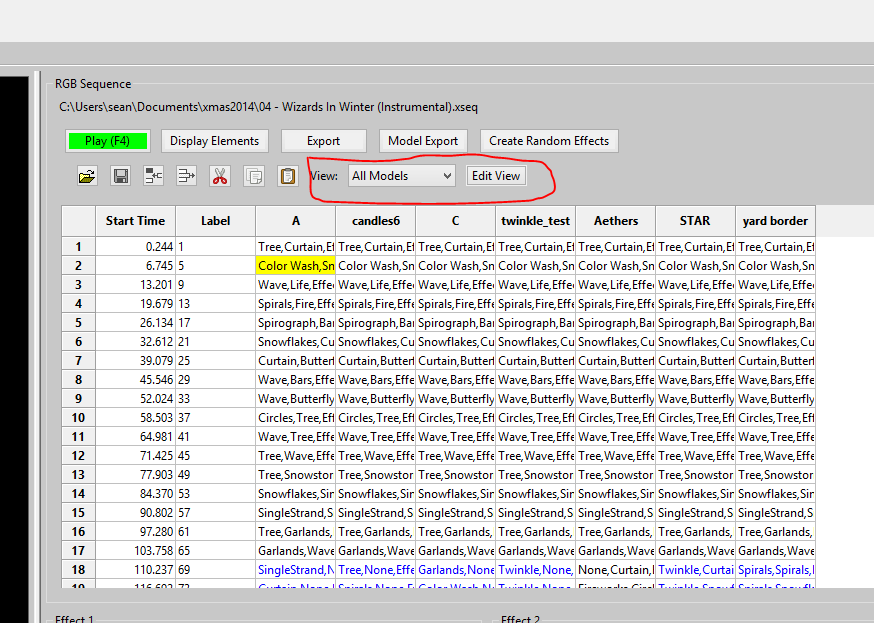
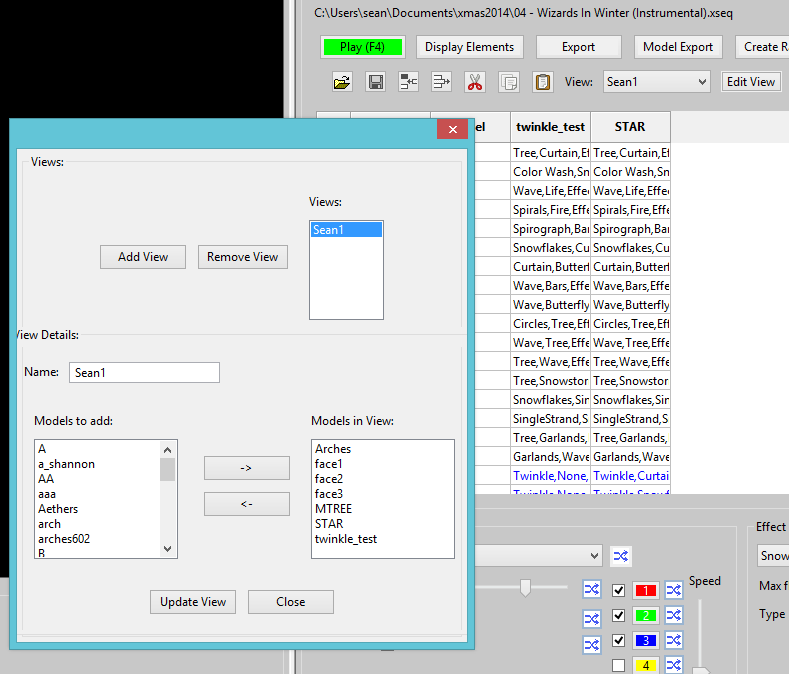
Dan Kulp has added a feature to the Star Model.
If your star is in concentric rings (30,20,10) (50,30,20) , you can specify these when creating the model.
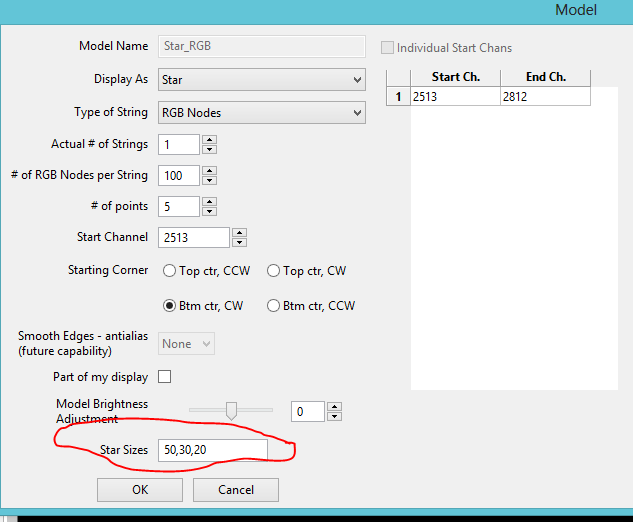
I have increased the maximum size of a custom model from 300x300 to 1000x1000
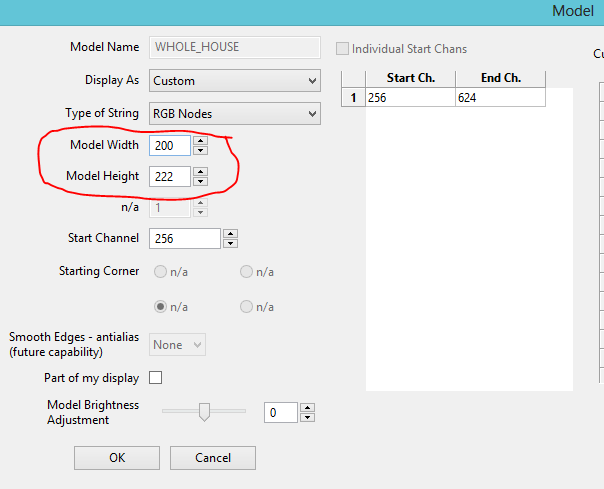
Finally, Don Julien continues to improve the Papagayo effects
XLIGHTS/NUTCRACKER RELEASE NOTES:
=================================
3.4.24 Oct 28, 2014
-enh (dpitts) New feature to allow creating views. A view is a collection of models. When you select a view it acts
like a filter and only shows you the models contained in your view.
-enh (dkulp) Star model can now have multiple star size “layers” to model exploding star type things
Example: a 100 node star may have 50 for the outer layer, 30 for the middle, 20 for the inner.
-bug (djulien) Fixed multi-cell morph (caused Papagayo flicker), avoid error if try to save file with no pgo data
-enh (sean) Increased custom model from 300x300 to 1000x1000
----------------
Dave Pitts has a added a neat feature, views.
Problem: You have 30-40 columns, one for each model. You are scrolling right to left modifying effects
Solution: Views. Views allow you to pick a subset of models that you want to work on. Give it a name. Now when you open a sequence, apply the view. Only those models in your view will show
Question: Does this affect the save process? Answer: No. Even though you view may show 5 of the 50 columns you have, when you press save all 50 will be saved.
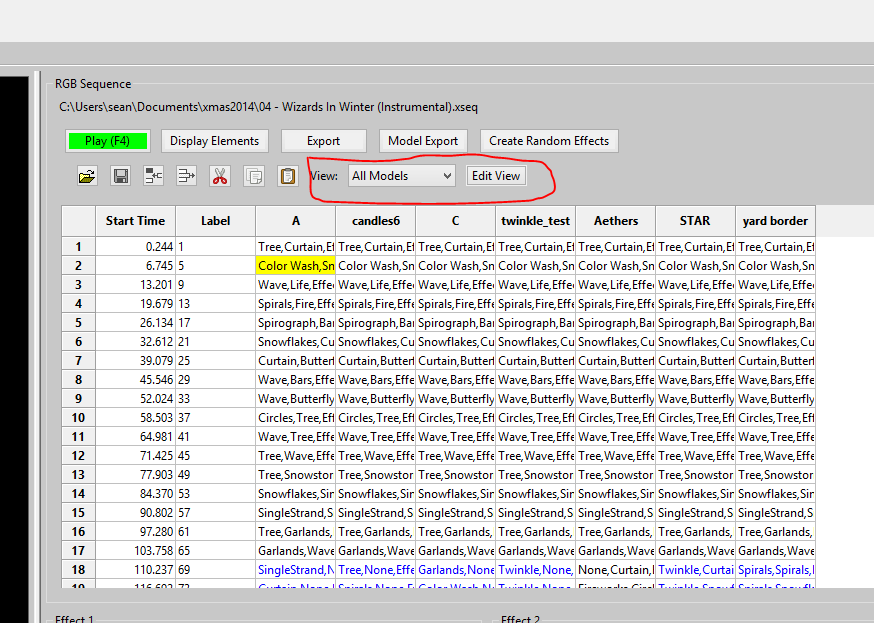
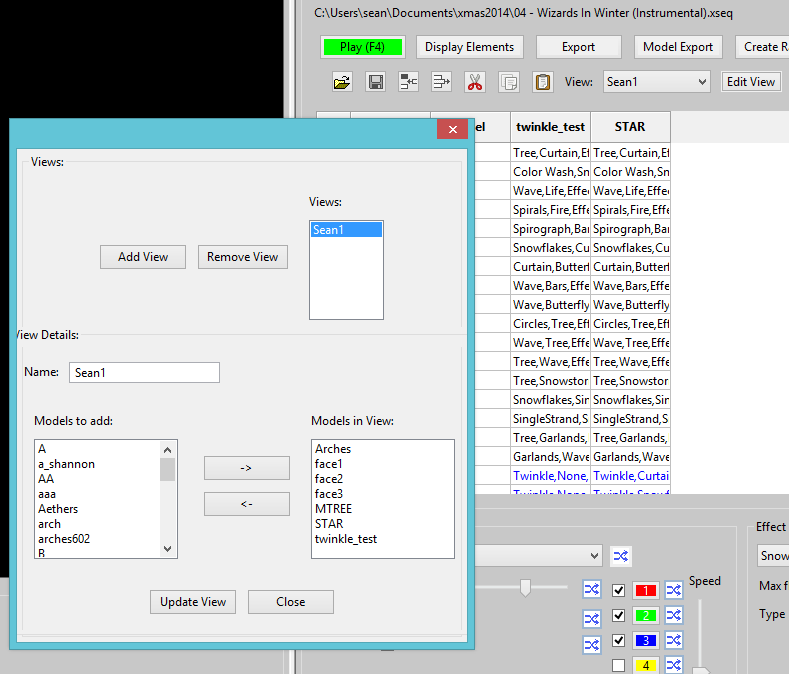
Dan Kulp has added a feature to the Star Model.
If your star is in concentric rings (30,20,10) (50,30,20) , you can specify these when creating the model.
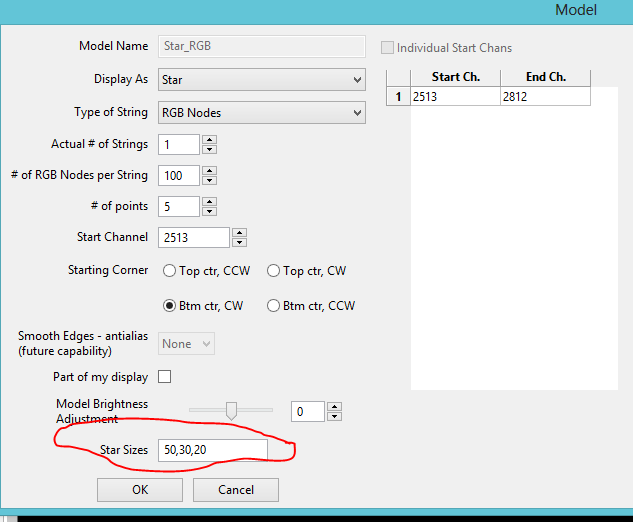
I have increased the maximum size of a custom model from 300x300 to 1000x1000
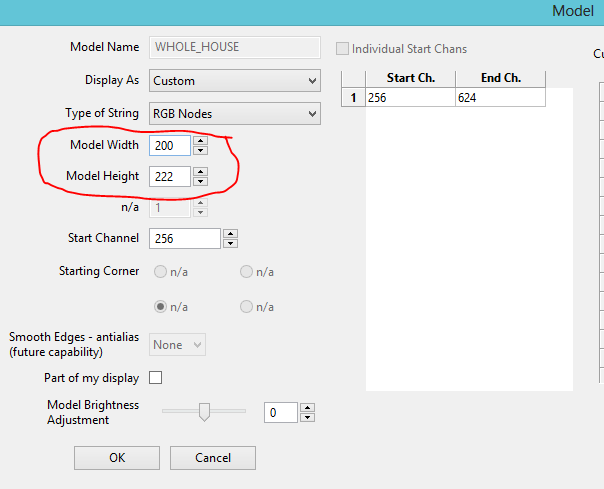
Finally, Don Julien continues to improve the Papagayo effects
XLIGHTS/NUTCRACKER RELEASE NOTES:
=================================
3.4.24 Oct 28, 2014
-enh (dpitts) New feature to allow creating views. A view is a collection of models. When you select a view it acts
like a filter and only shows you the models contained in your view.
-enh (dkulp) Star model can now have multiple star size “layers” to model exploding star type things
Example: a 100 node star may have 50 for the outer layer, 30 for the middle, 20 for the inner.
-bug (djulien) Fixed multi-cell morph (caused Papagayo flicker), avoid error if try to save file with no pgo data
-enh (sean) Increased custom model from 300x300 to 1000x1000

