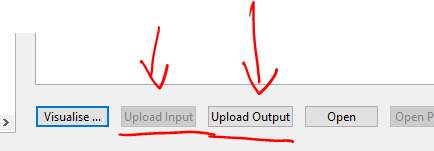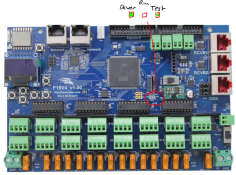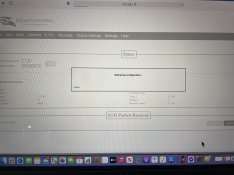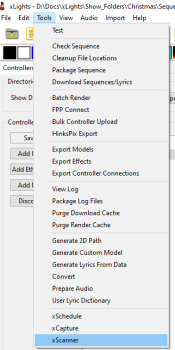Hi all,
I’m completely new to this. I know I’ve missed the boat for this years display, but I would still like to work out what I’m doing wrong.
I received my f16v4, pixels and have got that all sorted.
I’ve got on to the computer and typed in the IP address of the falcon controller. I watched some videos of setting it up, but they were the v3.
I’ve gone on to xLights and made an extremely basic sequence, plugged in 50 pixels into port 1 (just to see if it worked), run the sequence and it stays with just one blue pixel lit.
Soo, I’m stuck. How do I get the sequence to run through to the lights? Any help would be appreciated.
I’m completely new to this. I know I’ve missed the boat for this years display, but I would still like to work out what I’m doing wrong.
I received my f16v4, pixels and have got that all sorted.
I’ve got on to the computer and typed in the IP address of the falcon controller. I watched some videos of setting it up, but they were the v3.
I’ve gone on to xLights and made an extremely basic sequence, plugged in 50 pixels into port 1 (just to see if it worked), run the sequence and it stays with just one blue pixel lit.
Soo, I’m stuck. How do I get the sequence to run through to the lights? Any help would be appreciated.