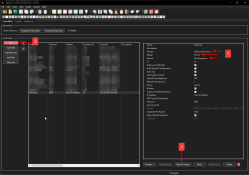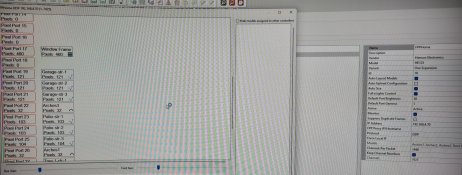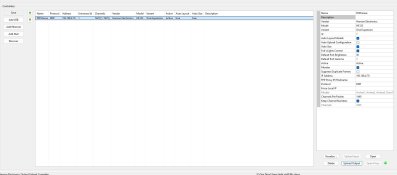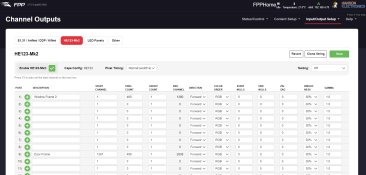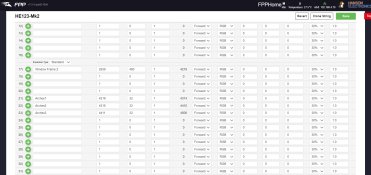Hi all,
Bit of a newbie question, but I am trying to get a new differential board working and after trying a heap of different wiring configurations, only get the first light of my 2811 string to light up as blue. What could I be doing wrong?
Bit of a newbie question, but I am trying to get a new differential board working and after trying a heap of different wiring configurations, only get the first light of my 2811 string to light up as blue. What could I be doing wrong?