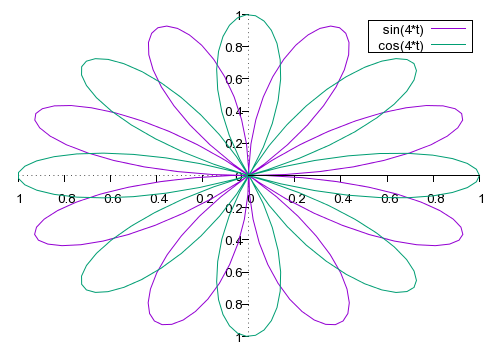smeighan
Dedicated elf
I came across this equation that simulates the color on a butterfly wing.
http://mathworld.wolfram.com/ButterflyFunction.html

So , you now have a new effect.
The RADIAN_SHIFT parameter is how much each frame the colors are shifted. I found values between .05 and .1 are good. The higher the number the faster the shift across the tree.
username f
user_target ZZ_ZZ
effect_class butterfly
effect_name FLY1
window_degrees 180
start_color #FFFFFF
end_color #FFFFFF
frame_delay 50
sparkles
seq_duration 5
radian_shift .05
submit Submit Form to create your effect

If you increase the radian shift, you get faster color movement
_POST
username f
user_target ZZ_ZZ
effect_class butterfly
effect_name BUTTERFLY2
window_degrees 180
frame_delay 50
sparkles
seq_duration 5
radian_shift .3
submit Submit Form to create your effect

And if your show has heavy metal, try a radian shift of 1.0

http://mathworld.wolfram.com/ButterflyFunction.html

So , you now have a new effect.
The RADIAN_SHIFT parameter is how much each frame the colors are shifted. I found values between .05 and .1 are good. The higher the number the faster the shift across the tree.
username f
user_target ZZ_ZZ
effect_class butterfly
effect_name FLY1
window_degrees 180
start_color #FFFFFF
end_color #FFFFFF
frame_delay 50
sparkles
seq_duration 5
radian_shift .05
submit Submit Form to create your effect

If you increase the radian shift, you get faster color movement
_POST
username f
user_target ZZ_ZZ
effect_class butterfly
effect_name BUTTERFLY2
window_degrees 180
frame_delay 50
sparkles
seq_duration 5
radian_shift .3
submit Submit Form to create your effect

And if your show has heavy metal, try a radian shift of 1.0