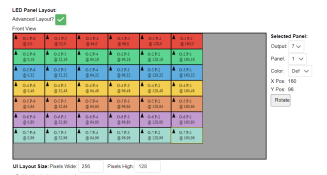bigdog
New elf
- Joined
- Dec 20, 2021
- Messages
- 5
Hi Guys. I have a 16, 64x32 True color Outdoor full color led display P5 LED panel screen module matrix, purchased from Light it up LEDs. I assembled them with a BBB and Octoscroller and running FPP 7.0. I can't figure out whats happening when testing it appears the display is mirrored? With matrix tools 'Hello World' displays garbled characters. Wiring or configuration issue? Any ideas?