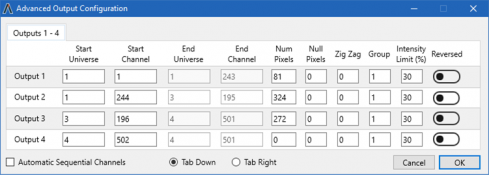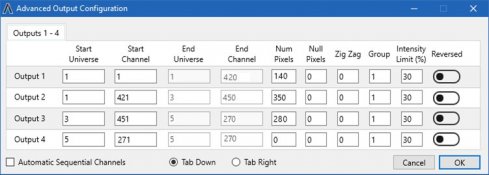christmasdave
Full time elf
HI!
Still learning and not sure exactly how to describe this so will do my best.
I have setup my roof outline using a Pixlite 4 MKII. I have the roof in 3 sections using Ports 1, 2 and 3.
I am using TLS3001 strip with 140 led's in a 5m length, and as I understand is 2 leds per section(if I am using the right terminology). So the numbers I mention below are the total number of 'pairs' (if that makes sense hopefully). It's actually these: Link
On port 2, I have 5 strips with a total of 350 pairs, I only want 324 pairs to light up so in the controller I have set port 1 output to 324. When I turn it all on though, the pixels after 324 light up green. Running through the test mode all the pixels I want light up correctly with the ones I don't want being ignored, but they just stay green. Even when sending data from xLights they stay green. I am power injecting at 3 points (same PSU as the controller), with the last injection point at the start of the last strip.
On port 1 I have done the exact same thing. I have 140 pixels, but only want 81 to light up. In the controller I set the output to 81 and this one works without any issues. All pairs after 81 are ignored and do not light up. Tested in xLights and works perfectly. (no power injection).
I have set brightness to 30% (if that is a factor?) and attached a pic of the Advatek screen.
Any help is appreciated
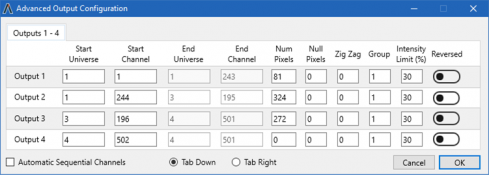
Still learning and not sure exactly how to describe this so will do my best.
I have setup my roof outline using a Pixlite 4 MKII. I have the roof in 3 sections using Ports 1, 2 and 3.
I am using TLS3001 strip with 140 led's in a 5m length, and as I understand is 2 leds per section(if I am using the right terminology). So the numbers I mention below are the total number of 'pairs' (if that makes sense hopefully). It's actually these: Link
On port 2, I have 5 strips with a total of 350 pairs, I only want 324 pairs to light up so in the controller I have set port 1 output to 324. When I turn it all on though, the pixels after 324 light up green. Running through the test mode all the pixels I want light up correctly with the ones I don't want being ignored, but they just stay green. Even when sending data from xLights they stay green. I am power injecting at 3 points (same PSU as the controller), with the last injection point at the start of the last strip.
On port 1 I have done the exact same thing. I have 140 pixels, but only want 81 to light up. In the controller I set the output to 81 and this one works without any issues. All pairs after 81 are ignored and do not light up. Tested in xLights and works perfectly. (no power injection).
I have set brightness to 30% (if that is a factor?) and attached a pic of the Advatek screen.
Any help is appreciated