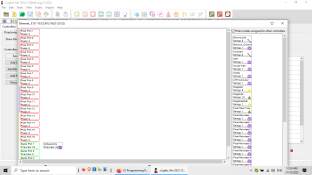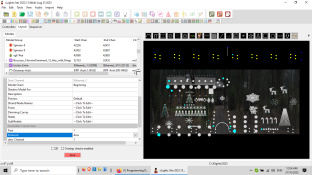Steve Eggins
New elf
- Joined
- Dec 16, 2017
- Messages
- 19
Hey Guys, I have alot my Pixels going now but I have thousands of leftover String lights, I purchased a couple of DMX2-18 Boards and the power supplies etc from AAH but Now I am at a loss on how i connect to xlights. And make them flash etc
I would love some guidance if you have the time.
Thanks
Steve
I would love some guidance if you have the time.
Thanks
Steve