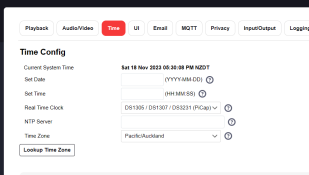New to raspberry pi / FPP. Watched a few videos and was able to setup FPP on raspberry Pi; however, I cannot get the date / time to be correct. My setup is wired with controllers and raspberry pi connected via Netgear switch. The IP address for the Pi is static. I am in the FPP Settings / Time section, and even when I change date to correct date and set Real Time Clock to the options provided, the correct date and time will not remain. I never set up the raspberry pi on its own system; just went straight to FPP. Do I need to redo everything? Or does anyone know a fix through FPP?
Last edited: