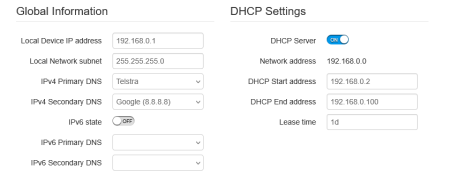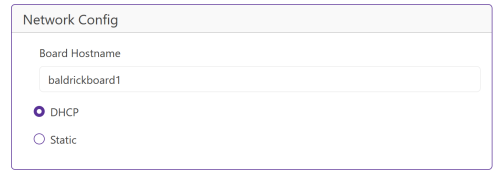Hi,
I am having trouble setting up additional Baldrick 8s and hoping for some assistance from the brains trust.
Xmas 2024 I had a single Baldrick and set it up as per the set up video by Greg Macaree and worked perfectly. I was running ‘old school’/simple and had a cable directly from an ethernet port on my modem/router to the Baldrick and was running X-schedule off a spare laptop.
Today I have tried to set up a new Baldrick but am having some issues.
I am now running a cable from the modem/router to port 1 of this switch and then cables out to the Baldricks (port 2 and 3 of switch).
I turned everything on and network found the new Baldrick and went through the set up. I then realised the cable wasn’t fully in the Rj45 port of the old Baldrick so rectified that but still wasn’t being discovered on the Turnip network.
I am thinking that the new one has taken over the name and ip address of the old one but I am not sure how to confirm this. I am totally changing my set up on each controller this year so was thinking I could factory reset them both and start again?
Or should I just set up each one individually and set name/ip and then move onto the next one etc? I think I need t change to static ip address as well once it is set up?
Would the network switch be causing an issue by any chance or how do I know this is working as it should be?
Ideas about how to troubleshoot from here?
Many thanks
Ryan
I am having trouble setting up additional Baldrick 8s and hoping for some assistance from the brains trust.
Xmas 2024 I had a single Baldrick and set it up as per the set up video by Greg Macaree and worked perfectly. I was running ‘old school’/simple and had a cable directly from an ethernet port on my modem/router to the Baldrick and was running X-schedule off a spare laptop.
Today I have tried to set up a new Baldrick but am having some issues.
I am now running a cable from the modem/router to port 1 of this switch and then cables out to the Baldricks (port 2 and 3 of switch).
I turned everything on and network found the new Baldrick and went through the set up. I then realised the cable wasn’t fully in the Rj45 port of the old Baldrick so rectified that but still wasn’t being discovered on the Turnip network.
I am thinking that the new one has taken over the name and ip address of the old one but I am not sure how to confirm this. I am totally changing my set up on each controller this year so was thinking I could factory reset them both and start again?
Or should I just set up each one individually and set name/ip and then move onto the next one etc? I think I need t change to static ip address as well once it is set up?
Would the network switch be causing an issue by any chance or how do I know this is working as it should be?
Ideas about how to troubleshoot from here?
Many thanks
Ryan