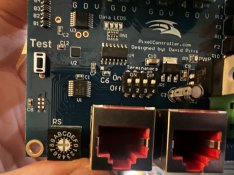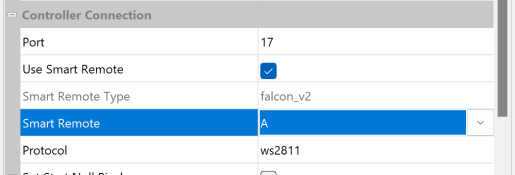Hi all, am new to this 'game', have bought a SmartReciever V2.01 to hopefully connect to my Falcon Controller F16V3 (which also has an expansion card connected), can't find too much on the dip switches for this type, if I was to only run one SmartReciever off the DMX1 on the Main Board, on the SmartReciever V2.01 should the RS rotary switch be set to '0' and the Terminator Dip Switches all Set to On... Thanks
Also as the Receiver will be a long way off the main board it needs a separate power supply, on this I will only be running about about 300 x WS2811 12v Pixels (probably off about 3 separate outputs), do I need to run the same kind of LRS-350-12 350W Mean Well Power Supplies as the main board, or as I won't be power injecting can I possibly get away with some kind of single output power supply, suggestions would be appreciated.. Many thanks Heidi
Also as the Receiver will be a long way off the main board it needs a separate power supply, on this I will only be running about about 300 x WS2811 12v Pixels (probably off about 3 separate outputs), do I need to run the same kind of LRS-350-12 350W Mean Well Power Supplies as the main board, or as I won't be power injecting can I possibly get away with some kind of single output power supply, suggestions would be appreciated.. Many thanks Heidi