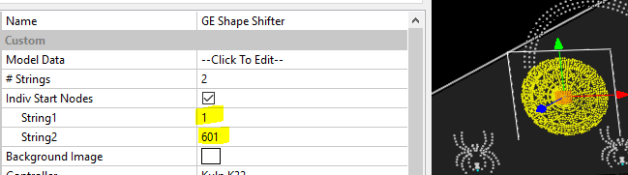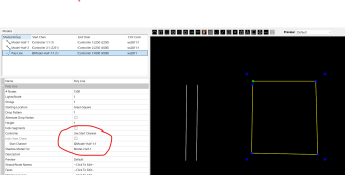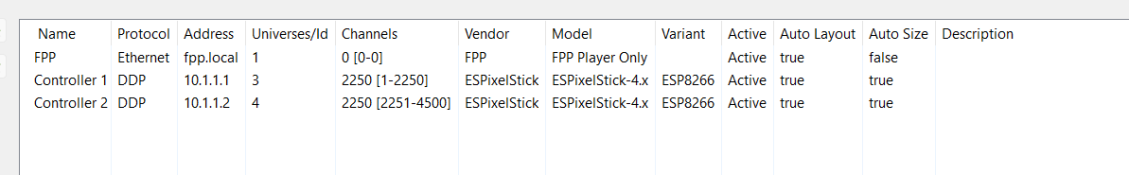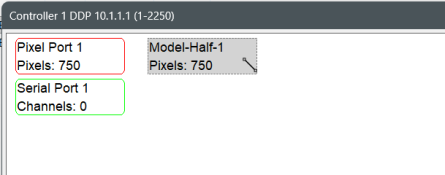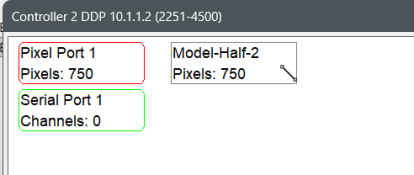JNewans
New elf
- Joined
- Aug 5, 2024
- Messages
- 6
I am trying to understand whether xLights is capable of certain behaviours, how to achieve them, and which models it can do it on.
I have a few different things but it mostly boils down to two examples.
Let's say I am outlining a rectangular roof section and I would like it to still conceptually be a single strand in xLights so that I can do chase effects etc. around the whole circuit.
Perhaps this is where I should just give up, split it into separate models, and use something like a fan effect - let me know if that is the answer!
If there are too many lights for a single port, let's say 1500 lights and I am limited to 750, I know I can split a polyline into two strings (although not a window frame) and have them take up consecutive ports on a controller.
My two questions are:
Scenario 1
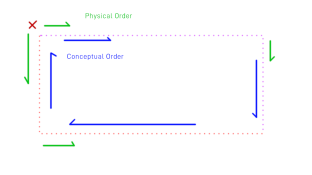
Scenario 2
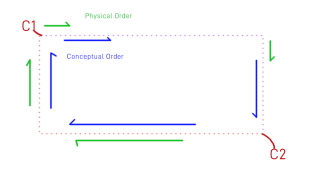
I realise I am mixing up strings and segments in my post, I think I understand the difference but the xLights controls do seem a bit confusing about when it lets you manipulate each.
Thanks
I have a few different things but it mostly boils down to two examples.
Let's say I am outlining a rectangular roof section and I would like it to still conceptually be a single strand in xLights so that I can do chase effects etc. around the whole circuit.
Perhaps this is where I should just give up, split it into separate models, and use something like a fan effect - let me know if that is the answer!
If there are too many lights for a single port, let's say 1500 lights and I am limited to 750, I know I can split a polyline into two strings (although not a window frame) and have them take up consecutive ports on a controller.
My two questions are:
- If I had both ports starting at one corner, is there a way to reverse one of the segments as it is seen by the controller? (By default it would expect to continue on the opposite corner where the first segment ends)
- If I had controllers located at opposite ends of one roof, is it possible to split the different segments across different controllers?
Scenario 1
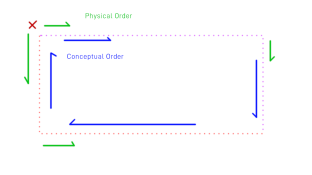
Scenario 2
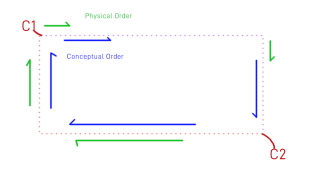
I realise I am mixing up strings and segments in my post, I think I understand the difference but the xLights controls do seem a bit confusing about when it lets you manipulate each.
Thanks