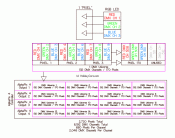mike williamson
Apprentice elf
What I had is a 32x30 string tree running off a f16v2 each output 1-15 runs 2x32 strings (up and down) the other is just 5x50 arches run from 5 outputs.My last year I could get the arches to work but the tree would only run about 5 outputs 13,14,15 .so this year I have deleted all the setup in xlights and tried to start again. I am NOT a computer wiz at all and things like numbers ( channels , universes And how many of each node go into each) start to confuse the hell out of me.Now what I want to do is pretty much max out all ports in setup so I can fill as much into each port as possible. I am adding heeps to my house this year ( if I can get it setup) once I click and know what I,m doing I will be fine but until then I am just stumped.I,v read watched and googled so much it has confused me even more but every now and then another bit clicks and works . 1st question is in xlights The f16v2 can run 680 pixels from each output and there is 16 outputs Why is mine setup to 32 outputs and only 510 channels? )Set up from a helper my last year) That has got me to start with.2nd) what is the numbers. eg, 3 channels =1 node 680 nodes = 1 output ext. how many in universe and so on? so I can right it down for ref later. 3rd) if I add single strings to the roof outline of house view does it matter if I go left to right or right to left. I also have strings that can not be seen in view that go toward the back of the house how will that work?But for now If I can get the basics set I can work on other stuff later. I hope this helps