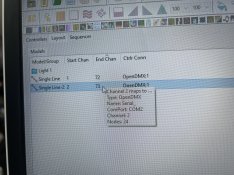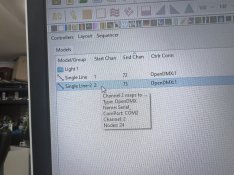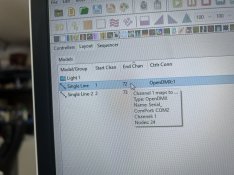Ok so i finally got the usb dmx talking to the dmx2-24 controller
its tests inside X-lights
i have Dumb lights attached to the controller
pins 1-2 ( String light)
pin 3-4 ( Curtain)
how do i add these to x-lights layout ? as theya re not true pixel style lights
i need to run them as one of the test 8 sequences, to simulate to old powerpack controllers
can someone guide me with this please
i do have a few new lights that have wireless remove controlls that i can change the colours to certain colours and turn on seperate LED only
but for now i want to learn how to just get my dumb lights working as i have alot of them to put up and i want them to all be in Time and same operations
then i can get them to move to music later
its tests inside X-lights
i have Dumb lights attached to the controller
pins 1-2 ( String light)
pin 3-4 ( Curtain)
how do i add these to x-lights layout ? as theya re not true pixel style lights
i need to run them as one of the test 8 sequences, to simulate to old powerpack controllers
can someone guide me with this please
i do have a few new lights that have wireless remove controlls that i can change the colours to certain colours and turn on seperate LED only
but for now i want to learn how to just get my dumb lights working as i have alot of them to put up and i want them to all be in Time and same operations
then i can get them to move to music later