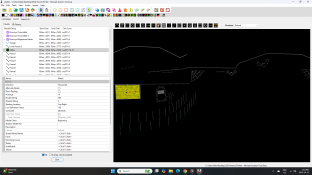Hello,
Genius pro 16, using a 50 x 100 pixel matrix, 5 channels, 5000 pixels total. So far I've had it about 50 / 50 right side up vs upside down. I know this is a pretty basic thing, but my matrix seems to have a mind of it's own.
I've tried moving the starting location in the layout tab a million times. It should be Top right, but no... Cycled through Top left, Bottom left and right, saved each time, still upside down.
Even attempted to change direction, vertical vs horizontal, changes nothing. I finally decided "if you can't beat em, join em" and I rotated my images and re-loaded everything to the faces tab upside down. Patting myself on the back for my genius was short lived however, the images still appear upside down. It works great except for the upside down part.
Aaaaaaaaaaggghhhhh.....
Any Ideas fellas?
Thanks in advance,
Cyg.
Genius pro 16, using a 50 x 100 pixel matrix, 5 channels, 5000 pixels total. So far I've had it about 50 / 50 right side up vs upside down. I know this is a pretty basic thing, but my matrix seems to have a mind of it's own.
I've tried moving the starting location in the layout tab a million times. It should be Top right, but no... Cycled through Top left, Bottom left and right, saved each time, still upside down.
Even attempted to change direction, vertical vs horizontal, changes nothing. I finally decided "if you can't beat em, join em" and I rotated my images and re-loaded everything to the faces tab upside down. Patting myself on the back for my genius was short lived however, the images still appear upside down. It works great except for the upside down part.
Aaaaaaaaaaggghhhhh.....
Any Ideas fellas?
Thanks in advance,
Cyg.