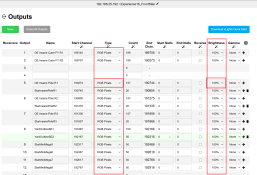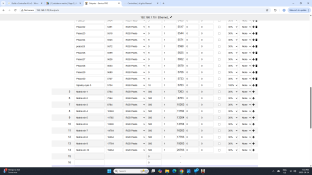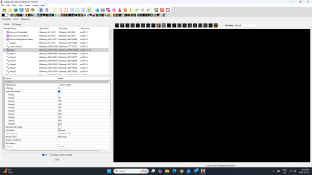Navigation
Install the app
How to install the app on iOS
Follow along with the video below to see how to install our site as a web app on your home screen.
Note: This feature may not be available in some browsers.
More options
You are using an out of date browser. It may not display this or other websites correctly.
You should upgrade or use an alternative browser.
You should upgrade or use an alternative browser.
stubborn matrix
- Thread starter Cygnusyyc
- Start date
# 4 is a right-click option... select the imported custom model and then right-click it.
- Thread starter
- #18
Model in now as a custom, imported and and put in place of old.
Changed # of strings to 10, then clicked individual start nodes, it auto populated 10 starts in increments of 500. YaY!
All that's left is to go re-wire left, right, left etc.
Valuable lesson, thank you, You are awesome!
Changed # of strings to 10, then clicked individual start nodes, it auto populated 10 starts in increments of 500. YaY!
All that's left is to go re-wire left, right, left etc.
Valuable lesson, thank you, You are awesome!
- Thread starter
- #19
Ok, hopefully last question about matrix. It's now in as a custom model, string 1 node 1, string 2 node 501, string 3 node 1001 etc.
Matrix is running great, However... in test modes from the controller the bottom half 2501 thru 4501 are working perfect.
Bottom half, (2500 pixels) is running bright and clear. Top half? Nope. 1/2 the brightness of the lower. The other weird thing is the colors. Channels 3 and 5 seem to have a mind of their own about colors. They are not correct. Why not any of the others? So other than re-doing some splicing (and assuming that's the problem) what else could it be? If the top half works but at less power, how could that be a bad splice? Been thru the settings 10 times, went out last night walked thru my clickits but I can't locate any problems. Did I miss a step when I imported the custom model?
Matrix is running great, However... in test modes from the controller the bottom half 2501 thru 4501 are working perfect.
Bottom half, (2500 pixels) is running bright and clear. Top half? Nope. 1/2 the brightness of the lower. The other weird thing is the colors. Channels 3 and 5 seem to have a mind of their own about colors. They are not correct. Why not any of the others? So other than re-doing some splicing (and assuming that's the problem) what else could it be? If the top half works but at less power, how could that be a bad splice? Been thru the settings 10 times, went out last night walked thru my clickits but I can't locate any problems. Did I miss a step when I imported the custom model?
Last edited:
This will not be the custom model, and splicing issues would not cause this full variety of problems either. This may be per-port brightness or color settings on the controller... let me plug one in and screenshot the place to look.
- Thread starter
- #23
- Thread starter
- #24
Welllll, there can be more than one kind of problem. I wonder if you rerendered and saved, but the other thing that jumps out is that the channel numbers don't go up by 1500 from one port to the next, most are 1500 but there's a 2x1499 and a 1502 ... Hit that upload button one more time too. Or something. It doesn't really explain it IMO unless it does explain it. This is set to DDP, correct?
The other thing that might find problems quickly is to do a "check sequence" (with no sequence open, actually, it still works and is more of a "check layout", which is what we want).
- Thread starter
- #28
Yea, I pretty much render and save ad nauseam since you last mentioned it. My math is showing 1499 down the board. Should that be corrected in the controller screen, and if so, how??? 1499 is based on 500 x 3 for RGB. Obviously it should be 1500. So why is it not? Is that due to un-even amounts? 500 vs 1000 pixels? Numbering is correct in the x-lights layout tab though.
As for the Check sequence
1 warning is:
WARN: Video effect unlocked but only locked video effects are being render cached. Effect: Video, Model: Matrix, Start 0:13.625
WARN: Video effect video file 'C:\Users\Wes\Desktop\2024 shows\DownloadedFaces\QGSO2097.MP4' is 13.8 times the height or width of the model ... xLights is going to need to do lots of work to resize the video. Model 'Matrix', Start 0:13.625
That's basically repeated with different values a few times. Not sure how to make those go away. Seems to me to be a sizing issue of the image I'm asking the matrix to project.
Then I have several In/Out transition fade warnings.
WARN: Transition in time 2.00 + transition out time 2.00 = 4.00 on effect SingleStrand at start time 0:39.750 on Model 'trees' is greater than effect duration 2.05.
I've selected a 2 second delay in and out on several effects, and sometimes the overall effect isn't that long. I didn't see a problem with that. Or is there?
Last is this:
General Notes
If you are planning on importing this sequence be aware the sequence relies on the following items that will not be imported.
Model Faces used by this sequence:
Model: Matrix, Face: lips.
Lips is the star of the sequence. Is it possible I've entered it wrong?
As for the Check sequence
1 warning is:
WARN: Video effect unlocked but only locked video effects are being render cached. Effect: Video, Model: Matrix, Start 0:13.625
WARN: Video effect video file 'C:\Users\Wes\Desktop\2024 shows\DownloadedFaces\QGSO2097.MP4' is 13.8 times the height or width of the model ... xLights is going to need to do lots of work to resize the video. Model 'Matrix', Start 0:13.625
That's basically repeated with different values a few times. Not sure how to make those go away. Seems to me to be a sizing issue of the image I'm asking the matrix to project.
Then I have several In/Out transition fade warnings.
WARN: Transition in time 2.00 + transition out time 2.00 = 4.00 on effect SingleStrand at start time 0:39.750 on Model 'trees' is greater than effect duration 2.05.
I've selected a 2 second delay in and out on several effects, and sometimes the overall effect isn't that long. I didn't see a problem with that. Or is there?
Last is this:
General Notes
If you are planning on importing this sequence be aware the sequence relies on the following items that will not be imported.
Model Faces used by this sequence:
Model: Matrix, Face: lips.
Lips is the star of the sequence. Is it possible I've entered it wrong?
If you are saying the preview is right and the real world looks wrong, then the problem is not with the sequence... also those check sequence things look like noise anyway.
Start channels and end channels are inclusive... so a single pixel might be channel 3-3. 500 pixels (1500 channels) may be 1-1500, 1501-3000, etc. But your one screen shot is showing irregularity on that. Matrix-str-4 should start at 10264...
Start channels and end channels are inclusive... so a single pixel might be channel 3-3. 500 pixels (1500 channels) may be 1-1500, 1501-3000, etc. But your one screen shot is showing irregularity on that. Matrix-str-4 should start at 10264...
- Thread starter
- #30
Eureka!! Found the main problem with the matrix. One of the quick lock's on my controller Channel 2 locked before I got the wire in all the way... Oops... my bad. Screen looks good, all bright, video is playing nicely.
Ok, I will check on that start for channel 4. Thanks again for your patience with this.
Ok, I will check on that start for channel 4. Thanks again for your patience with this.