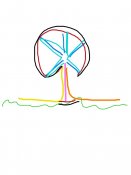Is it possible to test if a wire is the same at both ends?
Ie I've got pixel, wire, pixel wire pixel wire.... Some are covered by shrink tubing, so I can't be sure that I have the correct wires soldered together.
Pretty sure I do though...
I have this multimeter (cheap I know) but wondering if there is a setting on it that could help.
Thanks
Ie I've got pixel, wire, pixel wire pixel wire.... Some are covered by shrink tubing, so I can't be sure that I have the correct wires soldered together.
Pretty sure I do though...
I have this multimeter (cheap I know) but wondering if there is a setting on it that could help.
Thanks