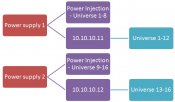toodle_pipsky
Minister of Silly Walks
Hi guys, I did post this in my setup thread, however I thought it best to make it's own troubleshoot thread.
I'm getting weird behaviour from 1 of the P12s (I have 2 running the megatree). I can't "talk" to the first P12 any more through the browser although I was able to do that after the firmware update and a brief test. The last 4 universes just blink random colours, the first 8 did run a sequence once but then stayed on with the last colour of the sequence and then never changed. Have I broken something by running power for first full 8 universes plus the first part (35 pixels by 4) of the last 4 universes on 1 power supply then run the other board plus power injection for other 4 universes (105 pixels by 4) on a separate supply? Could this be caused by something else? If my explaination is confusing let me know and I'll draw a pic.
Thanks for any insights offered.
I'm getting weird behaviour from 1 of the P12s (I have 2 running the megatree). I can't "talk" to the first P12 any more through the browser although I was able to do that after the firmware update and a brief test. The last 4 universes just blink random colours, the first 8 did run a sequence once but then stayed on with the last colour of the sequence and then never changed. Have I broken something by running power for first full 8 universes plus the first part (35 pixels by 4) of the last 4 universes on 1 power supply then run the other board plus power injection for other 4 universes (105 pixels by 4) on a separate supply? Could this be caused by something else? If my explaination is confusing let me know and I'll draw a pic.
Thanks for any insights offered.