smeighan
Dedicated elf
Tonight will be the biggest release of content that we have done in the last two years.
I will post the new release 3.6.0 after 6pm MST, finishing up some minor parts.
Please BACKUP! Do a "File,Backup" before using any new release of Nutcracker. If you have dropbox, even better.
What: New major release 3.6.0, opengl.
We are branching tonight.
If you want to keep using the 3.5.2 code, you can stay on that for this season
or move to the new 3.6.0 release
Content in 3.6.0.
The PREVIEW and NUTCRACKER windows now use opengl to draw models. What does this mean? Very fast performance.
We tried a 100x100 matrix (30K channels), preview updates with no issue at 20fps. Tried 150x150 matrix (67K channels), still 20fps.
We then tried 200x200 matrix (120K channels), ran a butterfly effect. Smooth. The frame rate did drop down to maybe 10-15fps.
More content. Now that 3.5.2 introduced the Whole House Model, Dave Pitts worked on making things in the PREVIEW tab easier to draw with.
Now you can click to select in the preview tab, before you had to click on a model name to select. You can resize object using your mouse.
Dave added ability to load an image into the background of the PREVIEW screen.
Model brightness now works.
We also are releasing the Pinwheel Effect.
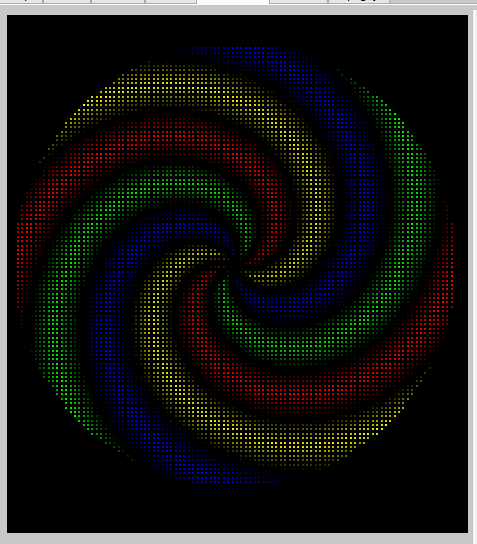
Here are release notes for tonight
XLIGHTS/NUTCRACKER RELEASE NOTES:
=================================
3.6.0 Nov 4,2014
-enh (dpitts) NUTCRACKER and PREVIEW windows now use OpenGL to draw objects. The result of this is xLights can now draw very
large objects with no delay.
-enh (dpitts) New ability to load an image into the background of the PREVIEW tab. There is a brightness slider to dim the image you
just loaded to give it a dusk time feel.
-enh (dpitts) New ability to set the resolution of the PREVIEW screen. Set the size and it will be remembered. This is needed to
help when making Whole House Models. This way you can always come back to the layout you had been working on.
-enh (dpitts) You can now click and drag objects in the PREVIEW tab. If there are multiple objects under your mouse click multiple
times and it will cycle through all of them
-enh (dpitts) Now objects are sized and rotated about their graphical center, This means objects do not move around
the screen if you resize or rotate.
-enh (sean) Added Pinwheel effect
-bug (dpitts) Model Brightness Now works
-enh (dkulp) Allow star layers to be ordered low to high (to inside layer first)
-bug (captmurdoch,materdaddy,dkulp) Modify make files and libraries so 3.6.0 can be compiled on MAC and on Linux
When: thurs, Nov 6th. 7pm MST, 9pm EST
We will be using teamviewer. Ill start session at 6:45pm MST
Please join the meeting, by clicking on this link:
http://go.teamviewer.com/v9/m93271823
Meeting ID: m93-271-823
If you have a microphone, click on the "Voice over IP" on the Teamviewer menu and unmute your headphone to be able to ask questions.
I will post the new release 3.6.0 after 6pm MST, finishing up some minor parts.
Please BACKUP! Do a "File,Backup" before using any new release of Nutcracker. If you have dropbox, even better.
What: New major release 3.6.0, opengl.
We are branching tonight.
If you want to keep using the 3.5.2 code, you can stay on that for this season
or move to the new 3.6.0 release
Content in 3.6.0.
The PREVIEW and NUTCRACKER windows now use opengl to draw models. What does this mean? Very fast performance.
We tried a 100x100 matrix (30K channels), preview updates with no issue at 20fps. Tried 150x150 matrix (67K channels), still 20fps.
We then tried 200x200 matrix (120K channels), ran a butterfly effect. Smooth. The frame rate did drop down to maybe 10-15fps.
More content. Now that 3.5.2 introduced the Whole House Model, Dave Pitts worked on making things in the PREVIEW tab easier to draw with.
Now you can click to select in the preview tab, before you had to click on a model name to select. You can resize object using your mouse.
Dave added ability to load an image into the background of the PREVIEW screen.
Model brightness now works.
We also are releasing the Pinwheel Effect.
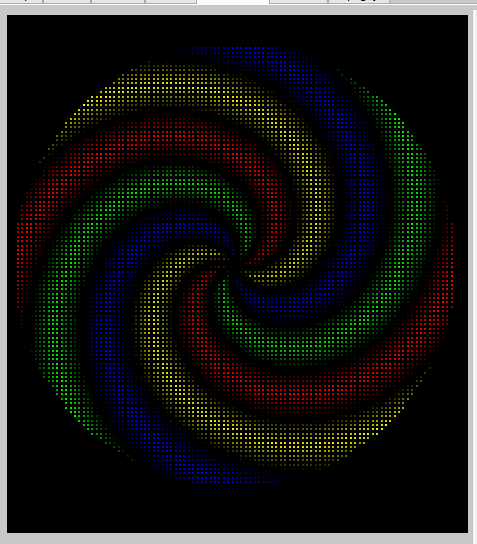
Here are release notes for tonight
XLIGHTS/NUTCRACKER RELEASE NOTES:
=================================
3.6.0 Nov 4,2014
-enh (dpitts) NUTCRACKER and PREVIEW windows now use OpenGL to draw objects. The result of this is xLights can now draw very
large objects with no delay.
-enh (dpitts) New ability to load an image into the background of the PREVIEW tab. There is a brightness slider to dim the image you
just loaded to give it a dusk time feel.
-enh (dpitts) New ability to set the resolution of the PREVIEW screen. Set the size and it will be remembered. This is needed to
help when making Whole House Models. This way you can always come back to the layout you had been working on.
-enh (dpitts) You can now click and drag objects in the PREVIEW tab. If there are multiple objects under your mouse click multiple
times and it will cycle through all of them
-enh (dpitts) Now objects are sized and rotated about their graphical center, This means objects do not move around
the screen if you resize or rotate.
-enh (sean) Added Pinwheel effect
-bug (dpitts) Model Brightness Now works
-enh (dkulp) Allow star layers to be ordered low to high (to inside layer first)
-bug (captmurdoch,materdaddy,dkulp) Modify make files and libraries so 3.6.0 can be compiled on MAC and on Linux
When: thurs, Nov 6th. 7pm MST, 9pm EST
We will be using teamviewer. Ill start session at 6:45pm MST
Please join the meeting, by clicking on this link:
http://go.teamviewer.com/v9/m93271823
Meeting ID: m93-271-823
If you have a microphone, click on the "Voice over IP" on the Teamviewer menu and unmute your headphone to be able to ask questions.

