Hi,
I updated my PI3 to a 4 and went from FPPv5.x up to FPP7.x
Have not changed my network setting on the F16v3 but set up the FPP as below.
Ethernet -
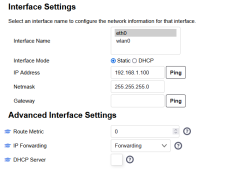
and Wifi
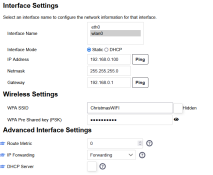
I have tried both IP Forwarding options, and a combination of them and just for thoroughness, one on and one off etc. including various reboots and restating FPPD
I cannot see the F16V3 which is connected to the Ethernet of the RPI running FPP.
Pinging the wireless network, DNS all works, but pinging the ethernet side times out.
Any ideas?
I updated my PI3 to a 4 and went from FPPv5.x up to FPP7.x
Have not changed my network setting on the F16v3 but set up the FPP as below.
Ethernet -
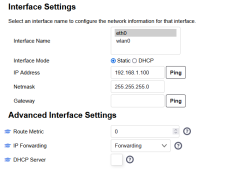
and Wifi
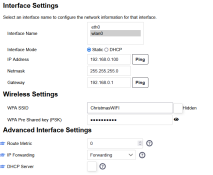
I have tried both IP Forwarding options, and a combination of them and just for thoroughness, one on and one off etc. including various reboots and restating FPPD
I cannot see the F16V3 which is connected to the Ethernet of the RPI running FPP.
Pinging the wireless network, DNS all works, but pinging the ethernet side times out.
Any ideas?

