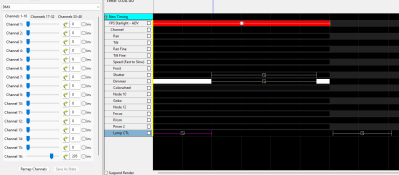andrewa
Full time elf
I have just taken delivery of some 350W *STARLIGHT MINI* Moving Head.
In xlights i can get them to pan, tilt spin ect
but
I cannot get the light to come on.
Any suggestions?
I have followed the instructions published on Ink creations web site and the same on YPS website and used the model from Fazio Family Lights
I have used the model from BF Light Shows - YPS Starlight - ADV.xmodel
In xlights i can get them to pan, tilt spin ect
but
I cannot get the light to come on.
Any suggestions?
I have followed the instructions published on Ink creations web site and the same on YPS website and used the model from Fazio Family Lights
I have used the model from BF Light Shows - YPS Starlight - ADV.xmodel