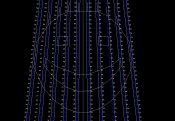BundyRoy
Dedicated elf
- Joined
- Apr 9, 2014
- Messages
- 1,026
I've been thinking about putting some basic images on my 10 string by 90 pixel matrix. I use LOR S3 Advanced. I thought that possibly a simple way of doing it might be to create a 10x90 pixel picture in paint, then draw the image I want and then use xlights to bring it in.
I know how to bring pictures in using xlights so that part is fine. I am more concerned about creating them in paint and its ability to save them in a format that comes across alright. Obviously they are only simple images as they are only 10 pixels wide maximum.
Has anyone done this with success. Is there free software that is better to use than paint. Paint seems a little restricted in what it can do in terms of usability (eg cut and paste images etc). Maybe I just need to learn paint a bit better.
I know how to bring pictures in using xlights so that part is fine. I am more concerned about creating them in paint and its ability to save them in a format that comes across alright. Obviously they are only simple images as they are only 10 pixels wide maximum.
Has anyone done this with success. Is there free software that is better to use than paint. Paint seems a little restricted in what it can do in terms of usability (eg cut and paste images etc). Maybe I just need to learn paint a bit better.