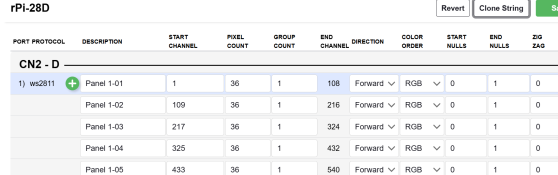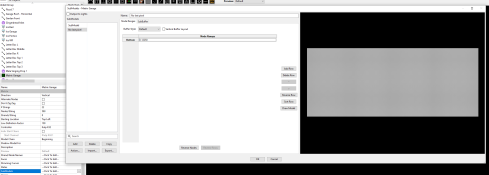bachinaminuet
New elf
- Joined
- Oct 2, 2023
- Messages
- 2
Hey Team,
I'm in a pickle. I have created a Pixel MATRIX board using a clear coreflute and hot glue which seemed like a good idea at the time, but now I am running into a bit of an issue!
I'm using a Rasberry PI 3 with a Hansen hat (rpi-28d) and one of the challenges with this idea is I have ended up with a dead pixel at both ends of the boards that I need to work out how to skip in XLIGHTS. This process was quite simple in FPP, as below, the strand is 35 long with the 36th pixel needing to be NULL. HOwever, when I then try to utilise XLIGHTS it overwrites the virtual strings and when I FPP connect, it pushes the configuration that XLIGHTS has setup for a MATRIX back into FPP and I lose all of the virtual strings.
So my question is how can I either stop XLIGHTS overwriting FPP so that I can make use of the virtual strings or how can I incorporate the virtual strings into XLIGHTS? or is there another way (except cutting out the problem lights and resoldering...i'd have to this over 120 times if this was the only option...)
Be gentle, i'm new here...Thanks for the guidance
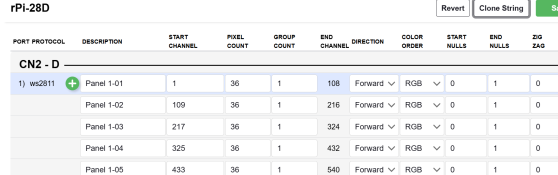
I'm in a pickle. I have created a Pixel MATRIX board using a clear coreflute and hot glue which seemed like a good idea at the time, but now I am running into a bit of an issue!
I'm using a Rasberry PI 3 with a Hansen hat (rpi-28d) and one of the challenges with this idea is I have ended up with a dead pixel at both ends of the boards that I need to work out how to skip in XLIGHTS. This process was quite simple in FPP, as below, the strand is 35 long with the 36th pixel needing to be NULL. HOwever, when I then try to utilise XLIGHTS it overwrites the virtual strings and when I FPP connect, it pushes the configuration that XLIGHTS has setup for a MATRIX back into FPP and I lose all of the virtual strings.
So my question is how can I either stop XLIGHTS overwriting FPP so that I can make use of the virtual strings or how can I incorporate the virtual strings into XLIGHTS? or is there another way (except cutting out the problem lights and resoldering...i'd have to this over 120 times if this was the only option...)
Be gentle, i'm new here...Thanks for the guidance