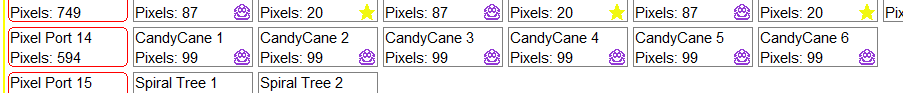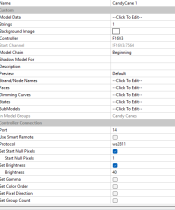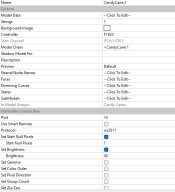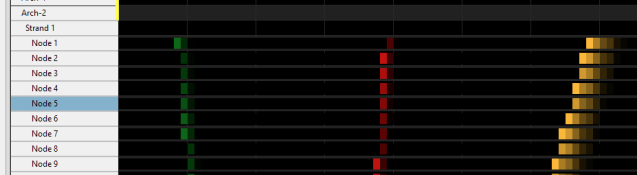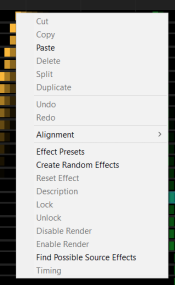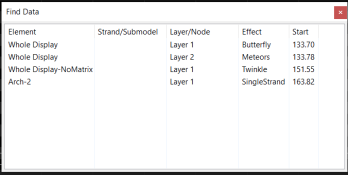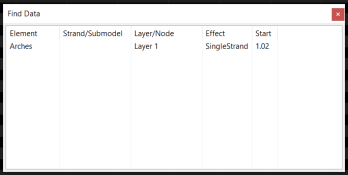tech135797531
New elf
- Joined
- Dec 2, 2022
- Messages
- 3
I know there have been many questions about null pixels and typically the answer is to cut the extra pixel and solder the connector (most people prefering to do it in the middle of the strand). I am very late this year (my 3rd) due to health issues, my props are all in, and I would really like to avoid pulling them out and cutting this time. I have a weird yet related issue related to "Set Start Null Pixels". I have:
Last year they were working just fine and I don't remember messing with anything at the end of the season (although it's all a blur). Does anyone have any thoughts on what could be the issue? Thank you so much!
- six 99-pixel candy canes, chained up one after the other on the same zone.
- the first pixel of each strand is loose and then the next 99 are pushed in
- in xLights each candy cane has set start null pixel = 1
- everything runs on an F16V3 (ZCPP mode)
Last year they were working just fine and I don't remember messing with anything at the end of the season (although it's all a blur). Does anyone have any thoughts on what could be the issue? Thank you so much!